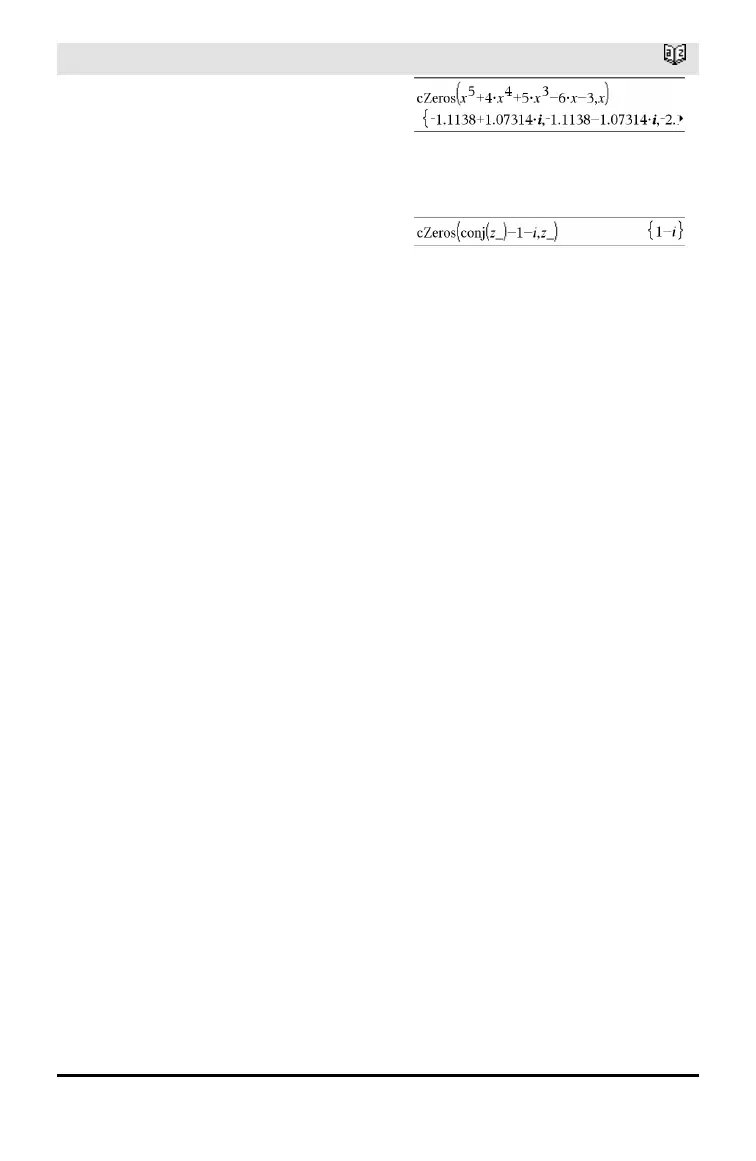cZeros()
Catalog >
Returns a list of candidate real and non-real
values of Var that make Expr=0. cZeros()
does this by computing
exp►list(cSolve(Expr=0,Var),Var).
Otherwise, cZeros() is similar to zeros().
Note: See also cSolve(), solve(), and zeros().
To see the entire result, press £ and then
use ¡and¢ to move the cursor.
Note: If Expr is non-polynomial with
functions such as abs(), angle(), conj(), real
(), or imag(), you should place an
underscore (press /_) at the end of
Var. By default, a variable is treated as a
real value. If you use var_ , the variable is
treated as complex.
You should also use var_ for any other
variables in Expr that might have unreal
values. Otherwise, you may receive
unexpected results.
cZeros({Expr1, Expr2 [, … ] },
{VarOrGuess1,VarOrGuess2 [, … ] }) ⇒
matrix
Returns candidate positions where the
expressions are zero simultaneously. Each
VarOrGuess specifies an unknown whose
value you seek.
Optionally, you can specify an initial guess
for a variable. Each VarOrGuess must have
the form:
variable
– or –
variable = real or non-real number
For example, x is valid and so is x=3+i.
If all of the expressions are polynomials and
you do NOT specify any initial guesses,
cZeros() uses the lexical
Gröbner/Buchberger elimination method to
attempt to determine all complex zeros.
Note: The following examples use an
underscore _ (press /_) so that the
variables will be treated as complex.
Alphabetical Listing 47
