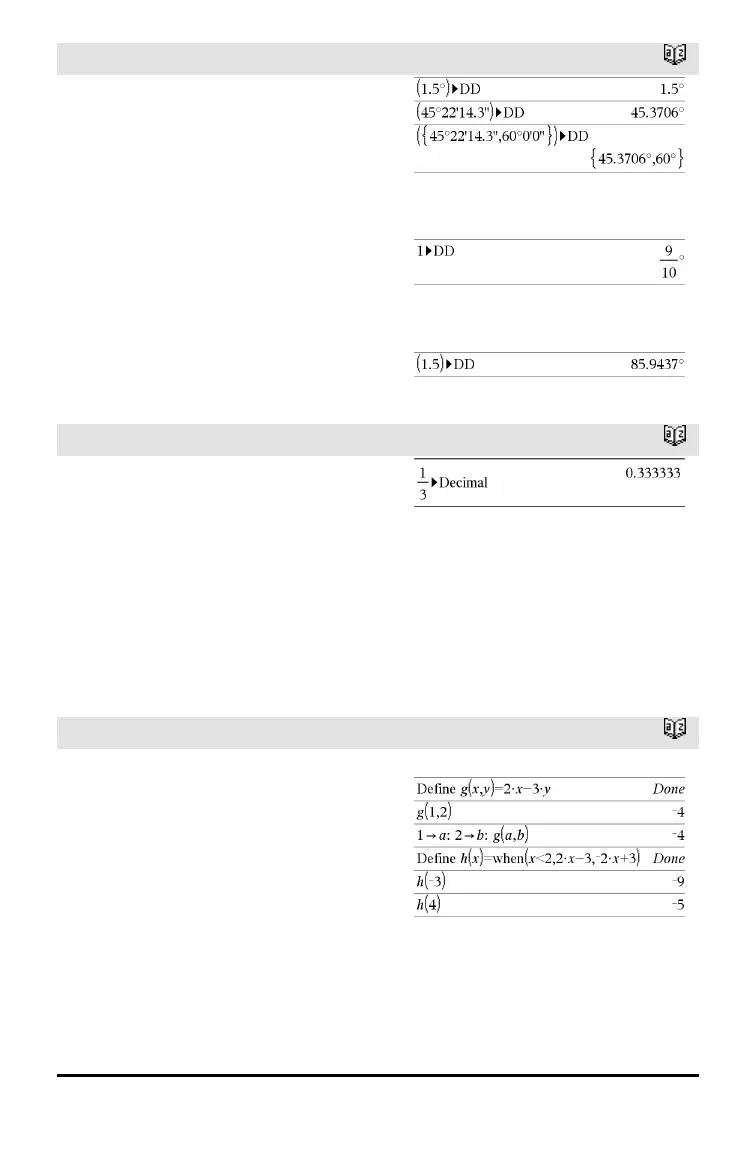50 Alphabetical Listing
►DD
Catalog >
Note: You can insert this operator from the
computer keyboard by typing @>DD.
Returns the decimal equivalent of the
argument expressed in degrees. The
argument is a number, list, or matrix that is
interpreted by the Angle mode setting in
gradians, radians or degrees.
In Gradian angle mode:
In Radian angle mode:
►Decimal
Catalog >
Expression1 ►Decimal ⇒ expression
List1 ►Decimal ⇒ expression
Matrix1 ►Decimal ⇒ expression
Note: You can insert this operator from the
computer keyboard by typing @>Decimal.
Displays the argument in decimal form.
This operator can be used only at the end of
the entry line.
Define
Catalog >
Define Var = Expression
Define Function(Param1, Param2, ...) =
Expression
Defines the variable Var or the user-
defined function Function.
Parameters, such as Param1, provide
placeholders for passing arguments to the
function. When calling a user-defined
function, you must supply arguments (for
example, values or variables) that
correspond to the parameters. When called,
the function evaluates Expression using
the supplied arguments.
