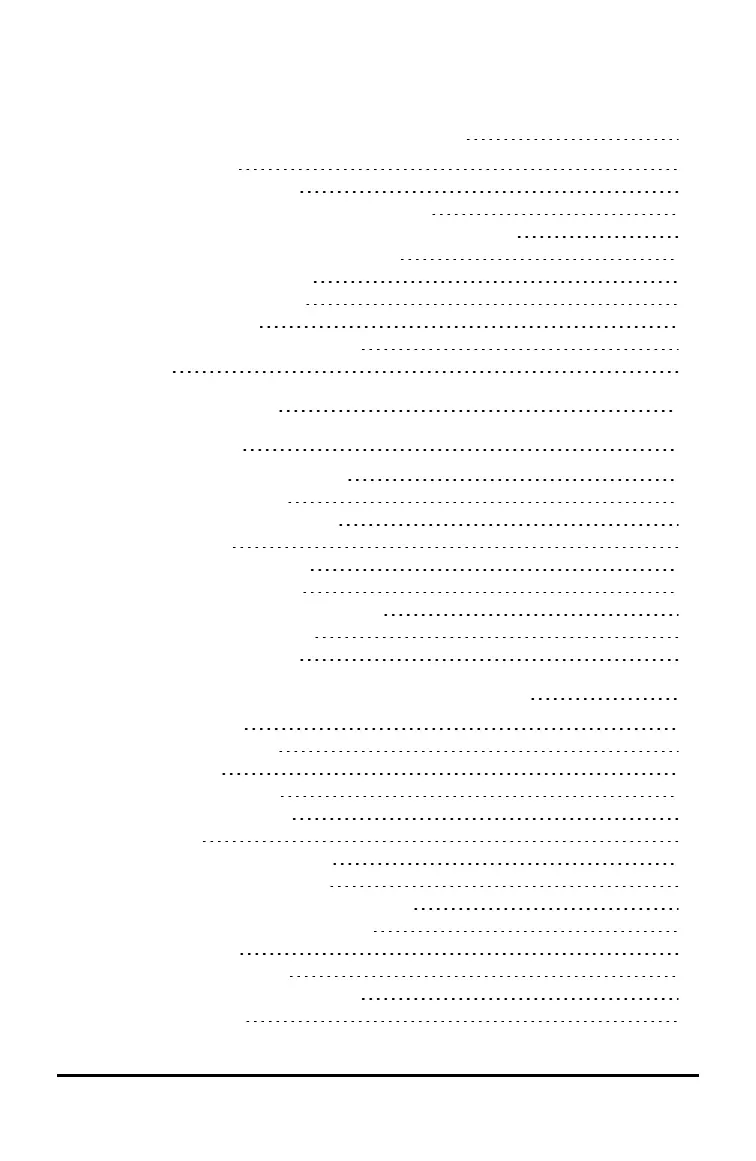Contents
Getting Started with TI-Nspire™ CX II Handhelds 1
About Maths Modes
1
TI-Nspire™ CX Handheld Keys
2
Preparing the TI-Nspire™ CX II Handheld for Use
2
Turning On the TI-Nspire™ CX II Handheld for the First Time
3
Adjusting the Brightness of the Backlighting
5
Using the TI-Nspire™ Touchpad
5
Understanding the Scratchpad
6
Using the Home Screen
6
The TI-Nspire™ CX II Handheld Screen
7
Using Hints
9
Using Keyboard Shortcuts 10
Using the Scratchpad 14
Opening and Closing the Scratchpad
14
Calculating with Scratchpad
15
Inserting Items from the Catalogue
16
Viewing the History
19
Editing Scratchpad Expressions
21
Graphing with the Scratchpad
21
Working with Variables in the Scratchpad
25
Saving the Scratchpad Contents
26
Clearing Scratchpad Contents
26
Working with Documents on TI-Nspire™ CX II Handhelds 27
Opening a Document
27
Creating a New Document
27
Saving Documents
28
Working with Applications
30
Using the Application Menu
35
Context Menus
36
Working with Problems and Pages
36
Adding a Problem to a Document
37
Viewing and Reordering Pages in a Document
38
Copying, Pasting and Deleting Problems
40
Renaming a Problem
41
Adding a Page to a Problem
42
Moving Through Pages in a Document
42
Managing Documents
43
iii
