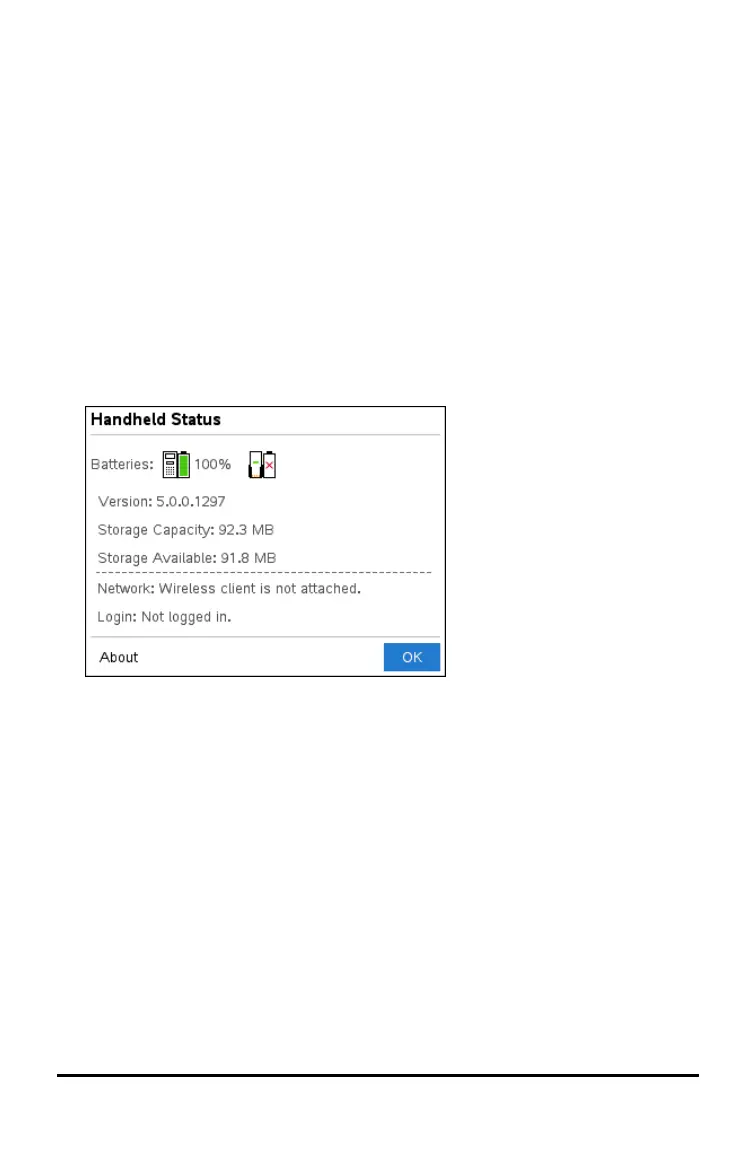Viewing Handheld Status
The Handheld Status screen provides the following information about the current state
of the handheld:
• Battery status for the rechargeable batteries
• Software version
• Storage capacity and amount of storage available
• Network (if any)
• Your student login name and whether you are logged in
• About
Opening the Handheld Status Screen
1. From the Home screen, press 5 4 (Settings > Status).
The Handheld Status screen opens.
2. Click OK to close the Handheld Status screen.
Viewing Handheld Details
The About screen provides additional information about the handheld type, the
operating system (OS) version and the product ID.
1. From the Home screen, press 5 4 (Settings > Status).
The Handheld Status screen opens.
2. Click About to view details about the handheld.
Configuring Handhelds 69
