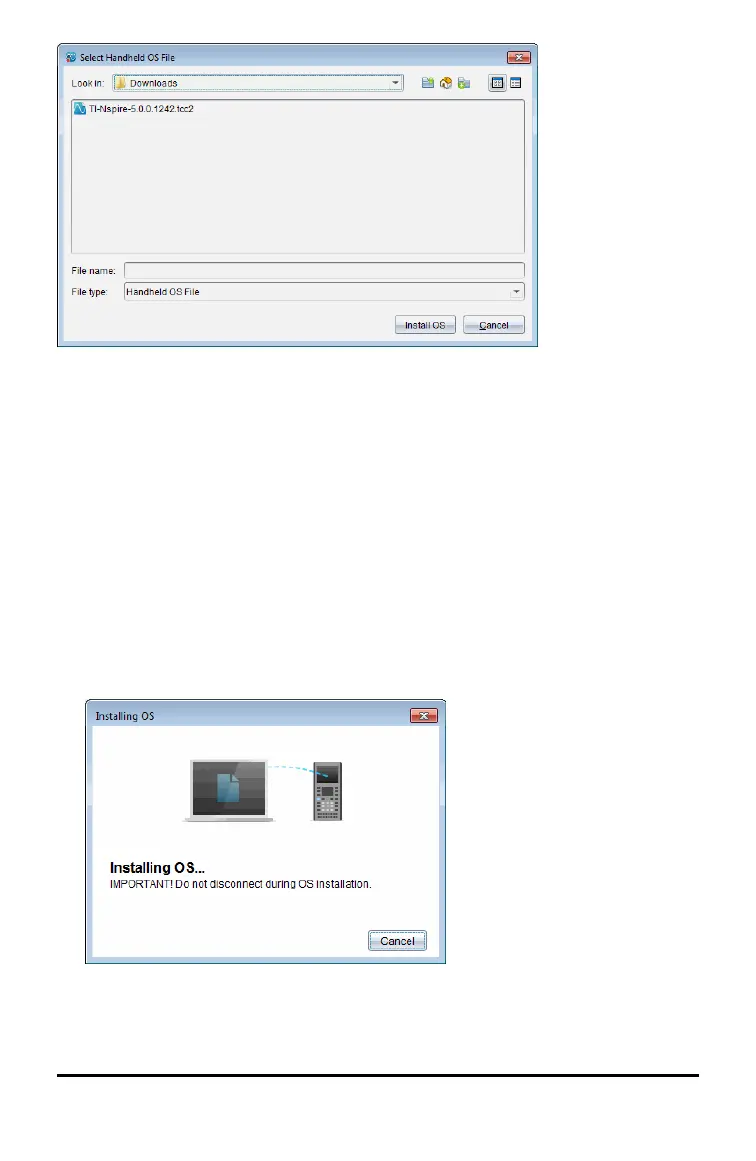86 Updating the Handheld Operating System
The file displayed for selection defaults to the file type required for the selected
handheld.
1. Select the OS file:
• If you are upgrading a TI-Nspire™ CX II handheld, select TI-Nspire.tco2
• If you are upgrading a TI-Nspire™ CX II CAS handheld, select TI-Nspire.tcc2
• If you are upgrading a TI-Nspire™ CX II-T (Exact Arithmetic) handheld, select TI-
Nspire.tct2
2. Click Install OS to download the OS and update the handheld. The confirmation
message “You are about to upgrade your handheld operating system. Any unsaved
data will be lost. Do you want to continue?” is displayed.
3. Click Yes to continue.
The Installing OS dialogue box opens indicating the progress of the download. Do
not disconnect the handheld.
