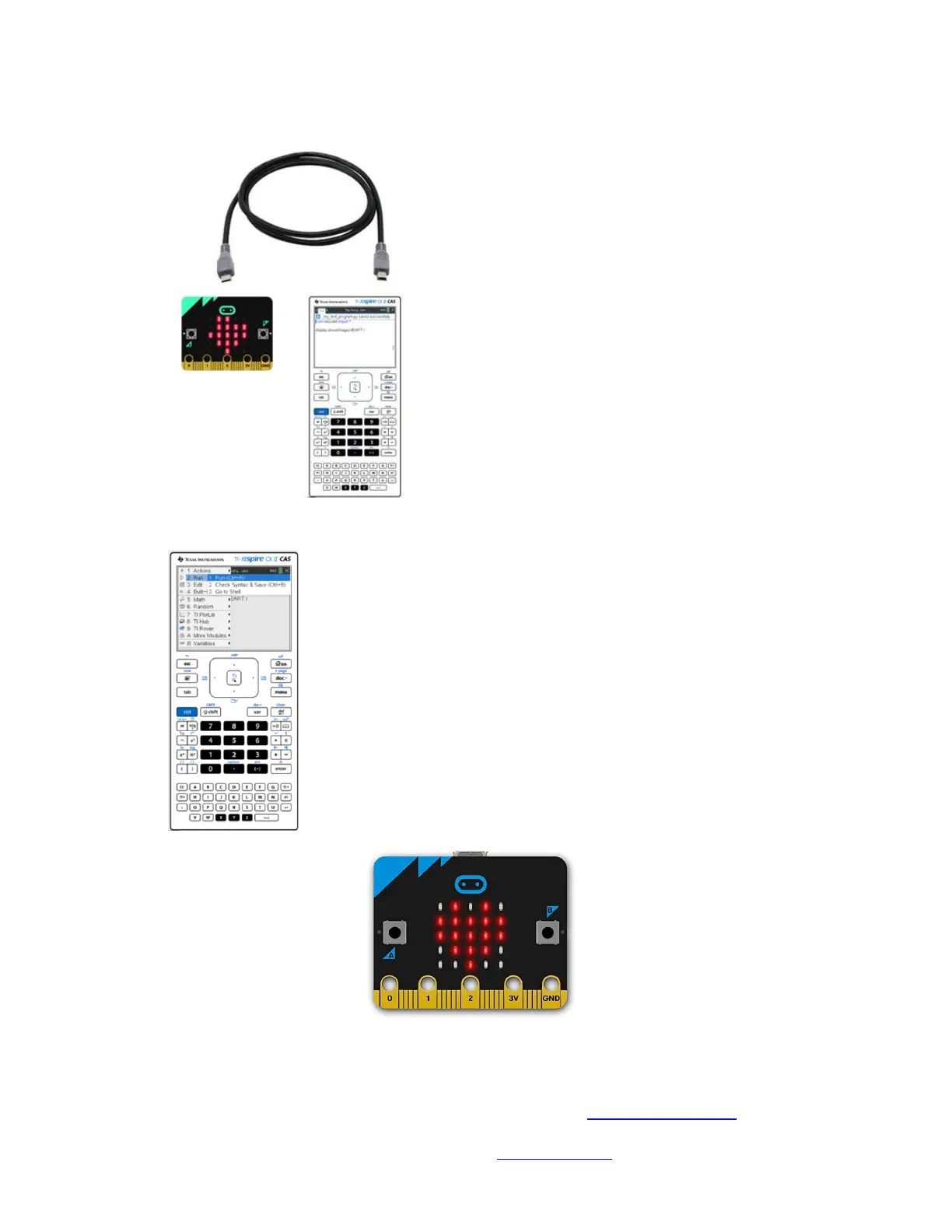3. Run the test program:
a. Connect the calculator to the micro:bit card with the TI-Nspire CX II to the micro:bit cable and
open my first program.tns on the calculator (Press the Home/On key, then select “Browse”,
select “my first program.tns” to open).
b. Press the [menu] key and then select Run(Ctrl+R) from the Run menu.
c. Success looks like this →
Congratulations! You have successfully prepared the TI-Nspire CX II graphing calculator and micro:bit card for
programming in Python. Here are a few next steps for going further.
a. Complete the Skill Builders and Application in Unit 6 of 10 Minutes of Code (when available)
with Python found here
b. Try some of the activities on the micro:bit’s Make it:Code it website.