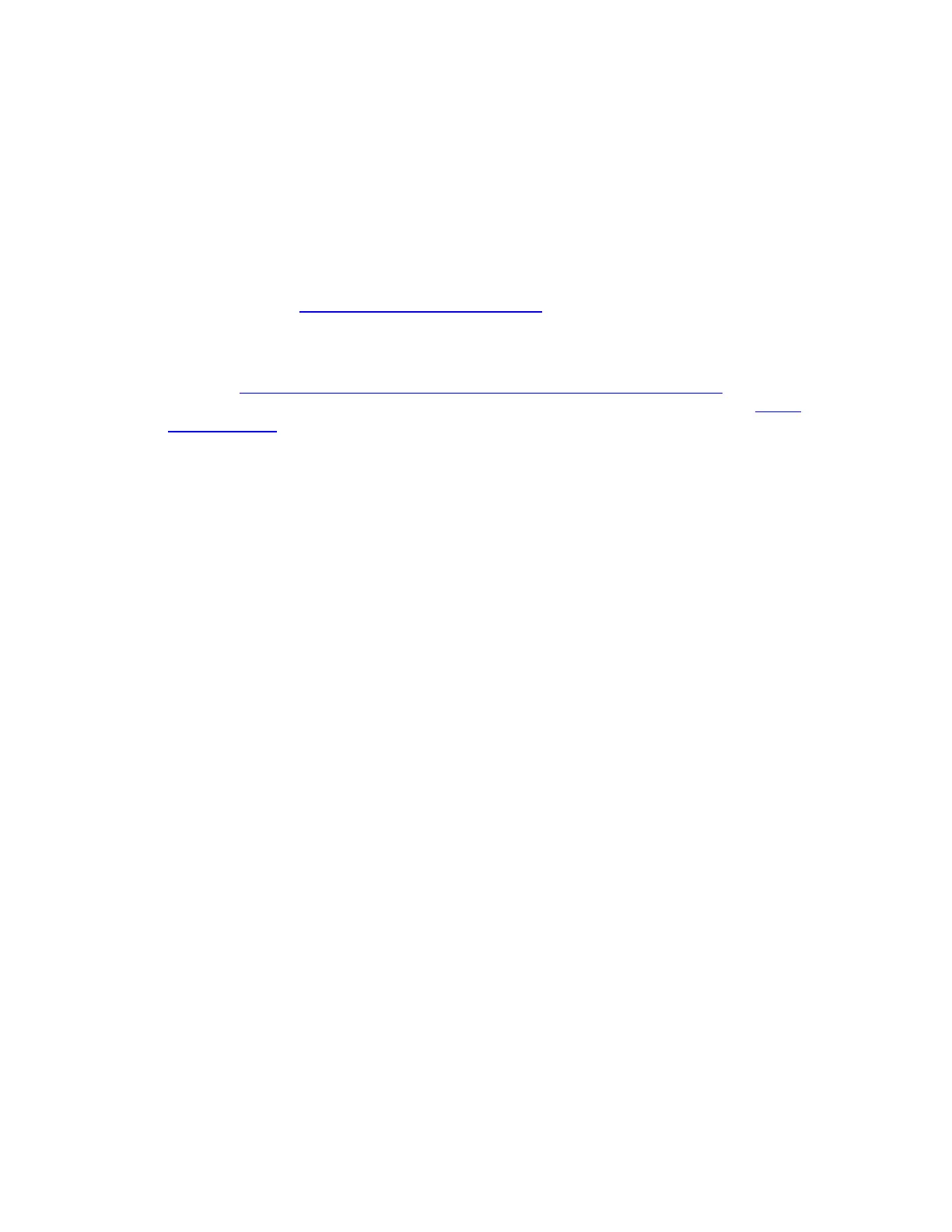FAQ’s
• To break a continuous loop program on the calculator and software (common when using “while True:”
when following coding examples on the micro:bit Make it: code it website).
o Press [F12] on PC.
o Press and hold [fn] while then also pressing [f5] on Mac.
o Calculator: press and hold the “on” key.
o To avoid this we suggest to instead use while get_key !=”esc”:
▪ while get_key != “esc”: is found under the Commands menu in the BBC micro:bit
module men selections.
• If you have difficulty dragging-dropping the hex file, instead use the micro:bit Python IDE to flash the
TI_Runtime.hex . Go to https://python.microbit.org/v/2.0
• If you run into any problems:
o Problems installing the .tns module file or flashing the hex file, contact TI-Cares Customer
Support: https://education.ti.com/en/customer-support/support-worldwide
o Troubleshooting issues, coding and other topics, contact the TI STEM Team: Stem-
Team@ti.com
