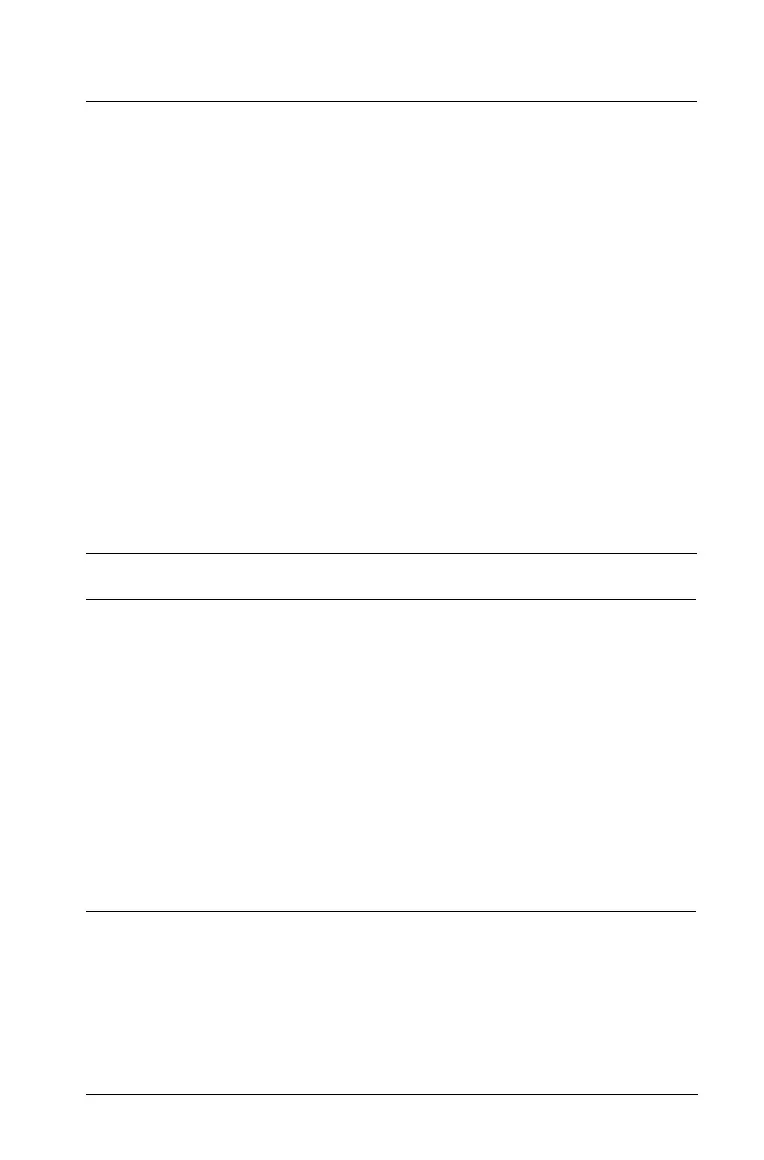Installing and Activating TI Software 23
LICENSE_NUMBER
SILENT
#License Number of the TI software to be activated on the client
computers.
#Accepted values: 31 Digit License Number
LICENSE_NUMBER=
--------------------------------------------------
License type: Volume only
Comment: Enter the license number that you received when you
redeemed your product number at the SCC. Type the number exactly as
given including the dashes; you can paste them in the license if you
copy the license number to the Clipboard.
Note: If you have more than one product or have created multiple
licenses for a single product, the steps in this document will need to be
repeated for each license and a separate setup.ini is needed. For
example, teacher and student software are unique products with
separate licenses and require their own installation and setup.ini file
using their respective license numbers.
Note: Be careful not to accidentally enter an extra space at the end of
the license number. This has been known to cause problems.
#Configuration item that enables silent activation of the client software. If
value set to 'yes' no User Interface will be displayed during installation
and activation.
#Accepted values: YES/NO
SILENT=NO
--------------------------------------------------
License types: Volume and Concurrent
Comment:
Setting Silent as ’YES’ removes the User Interface (UI) from view
during the installation process. The user will not see or have to answer
any prompts. If set as ’NO’ the user will see the same screens as in a
basic install.
