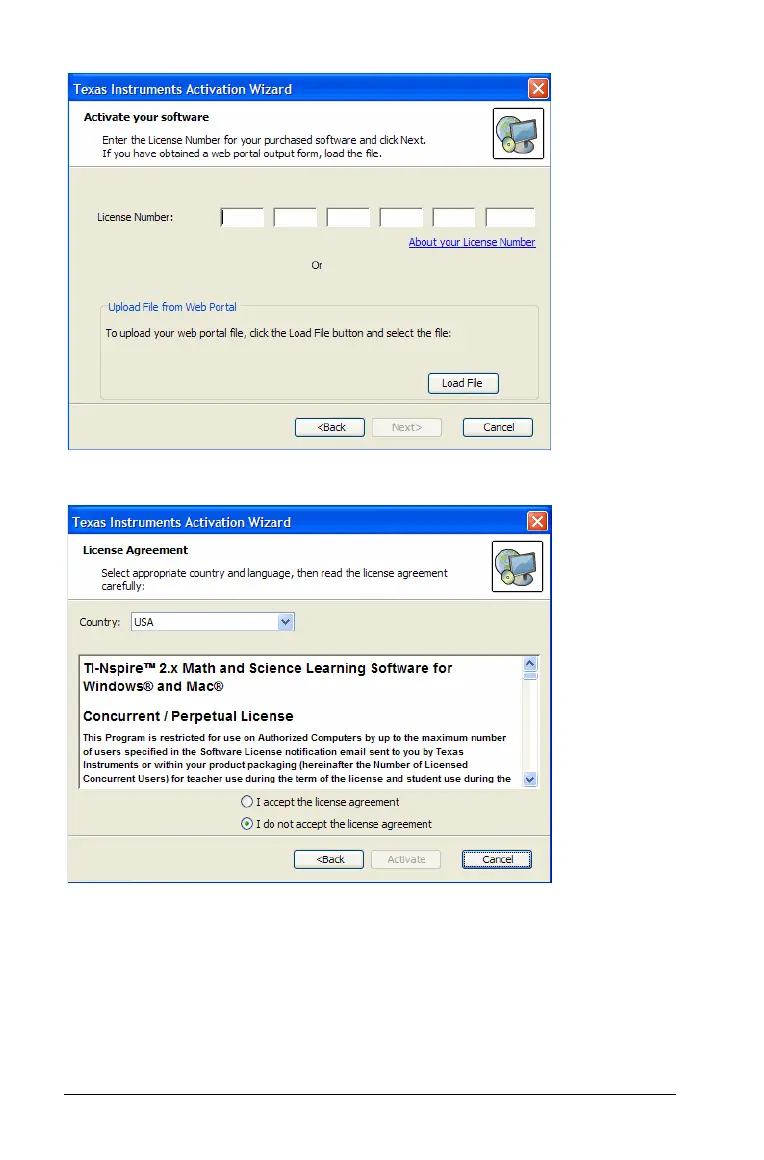32 Installing and Activating TI Software
3. Read and accept the license agreement. Click Activate.
4. A success message appears. Select one of the following options:
• Installing more licenses run. To choose this option, click Next.
The screen to enter your license will be displayed again.
• Finishing without other actions. To choose this option, click
Finish but do not select the check box to launch WLMadmin. You
can open the license server management software (WLMAdmin)