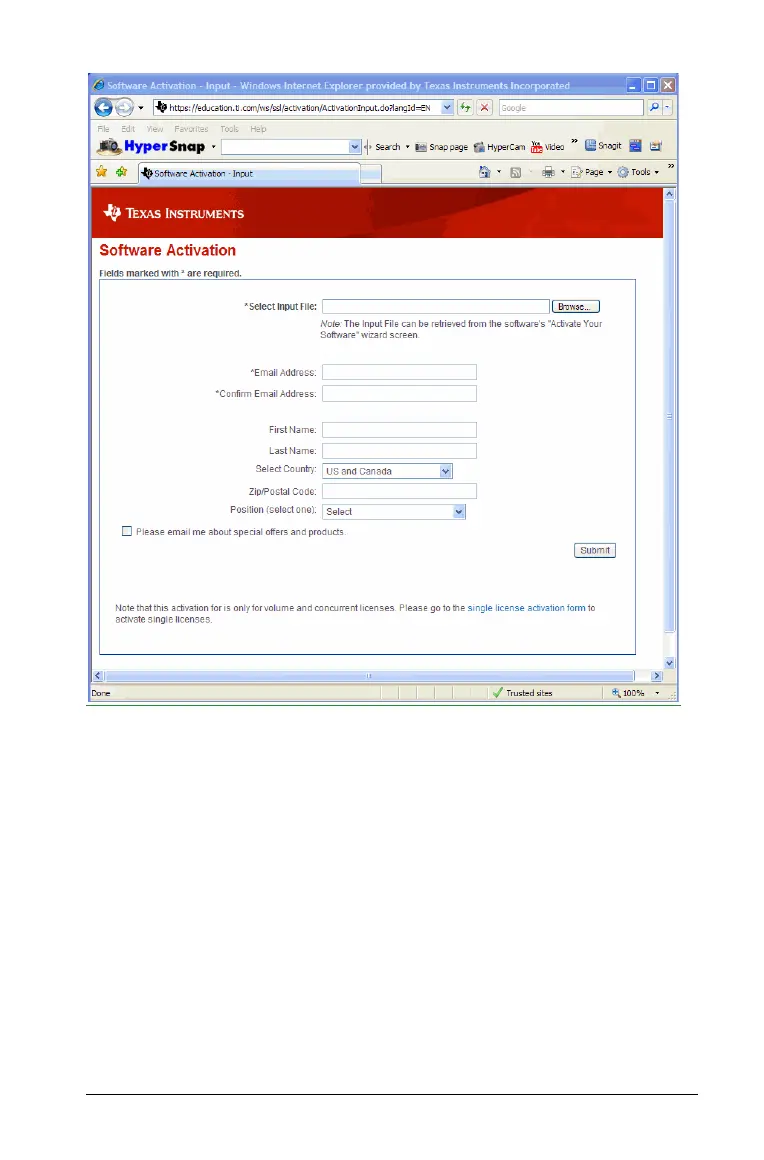Installing and Activating TI Software 49
14. You will then be given a file to download, webportal.acv. Copy this
file to a disk or flash drive. Load this on the machine that is not
connected to the Internet that you are trying to activate.
15. Run the application file (.exe) again.
16. When the Welcome screen appears, click Activate.