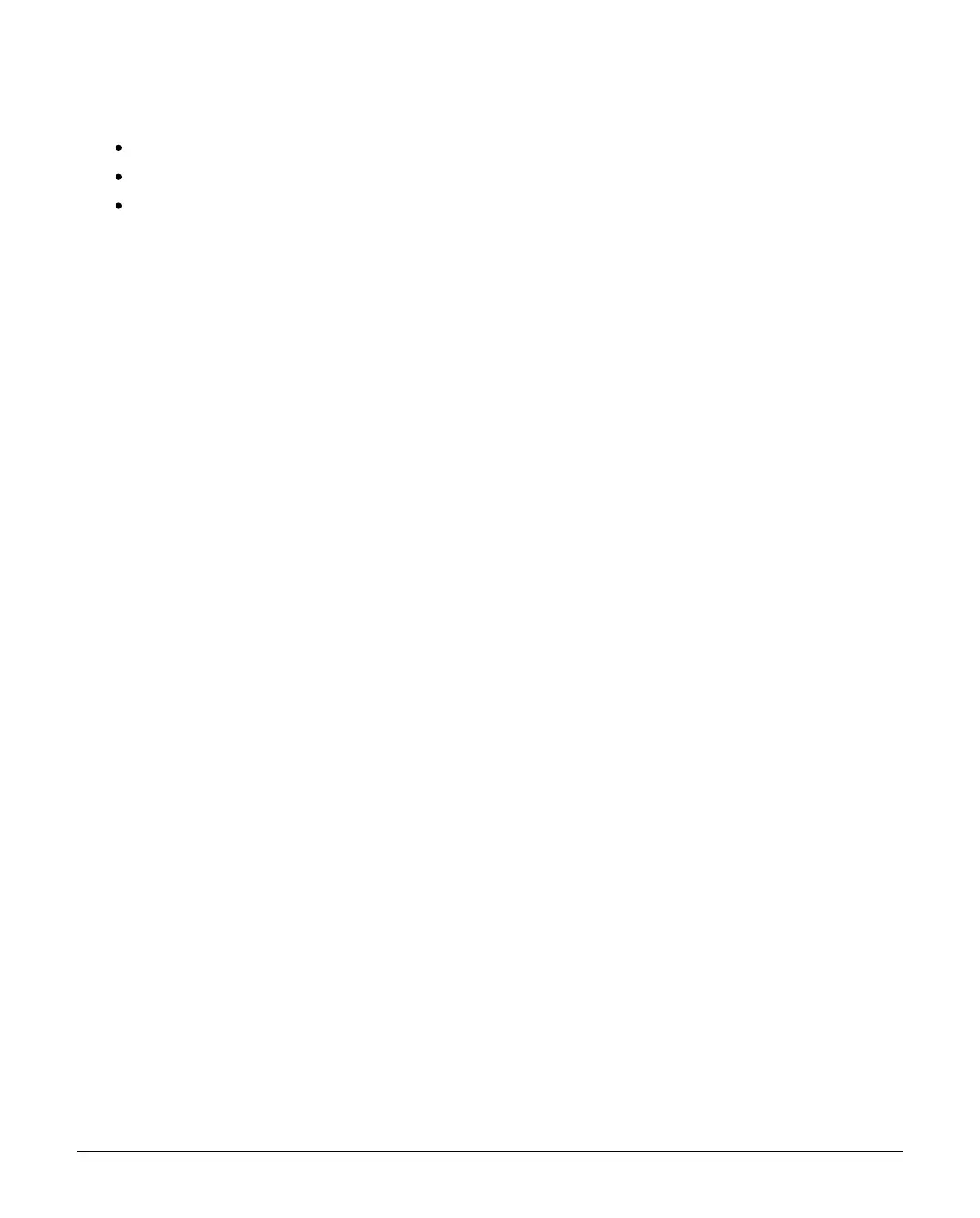INS881EN-2 22/55
Fault Monitoring - A fault will be indicated by one of the following:
Supply input voltage out of specification
PIR sensor malfunction
Microwave sensor malfunction
The fault will be cleared once the condition has been resolved.
This detector is capable of performing a self-test. There are two types of self-test;
a local self-test and a remote self-test.
Local Self-Test
Local self-test is controlled by the detector and runs periodically to test the
functionality of the circuitry. If the test is passed no indication is shown but if it
fails then a fault will be signalled to the panel and the LED will flash purple (if
enabled). The fault will remain until a local or remote test is passed.
Remote Self-Test
This test is initiated at the control panel. If the test is passed then the detector will
signal an alarm. If the test fails then the detector will signal a fault. The fault will
remain until a local or remote test is passed. There is a dedicated control type for
this output on Texecom Premier panels, expanders and keypads for ease of
installation. For more information on setting up an output to run this test please
see the relevant manual.
Test Terminal
On Premier Elite systems there is a dedicated control type for this output on
panels, expanders and keypads for ease of installation. Any zone with Test
attribute enabled will be tested when the remote test function is initiated from the
Cloud or locally. Any detector on a zone with the remote test attribute will be
expected to go into alarm during the remote test, if it does not go into alarm, the
detector will be reported as faulty. This facility is should be used in conjunction
with system output type 47 ‘Detector Test’. The terminal should be wired to an
output.
When using any other manufacturers control equipment please consult their
instructions.