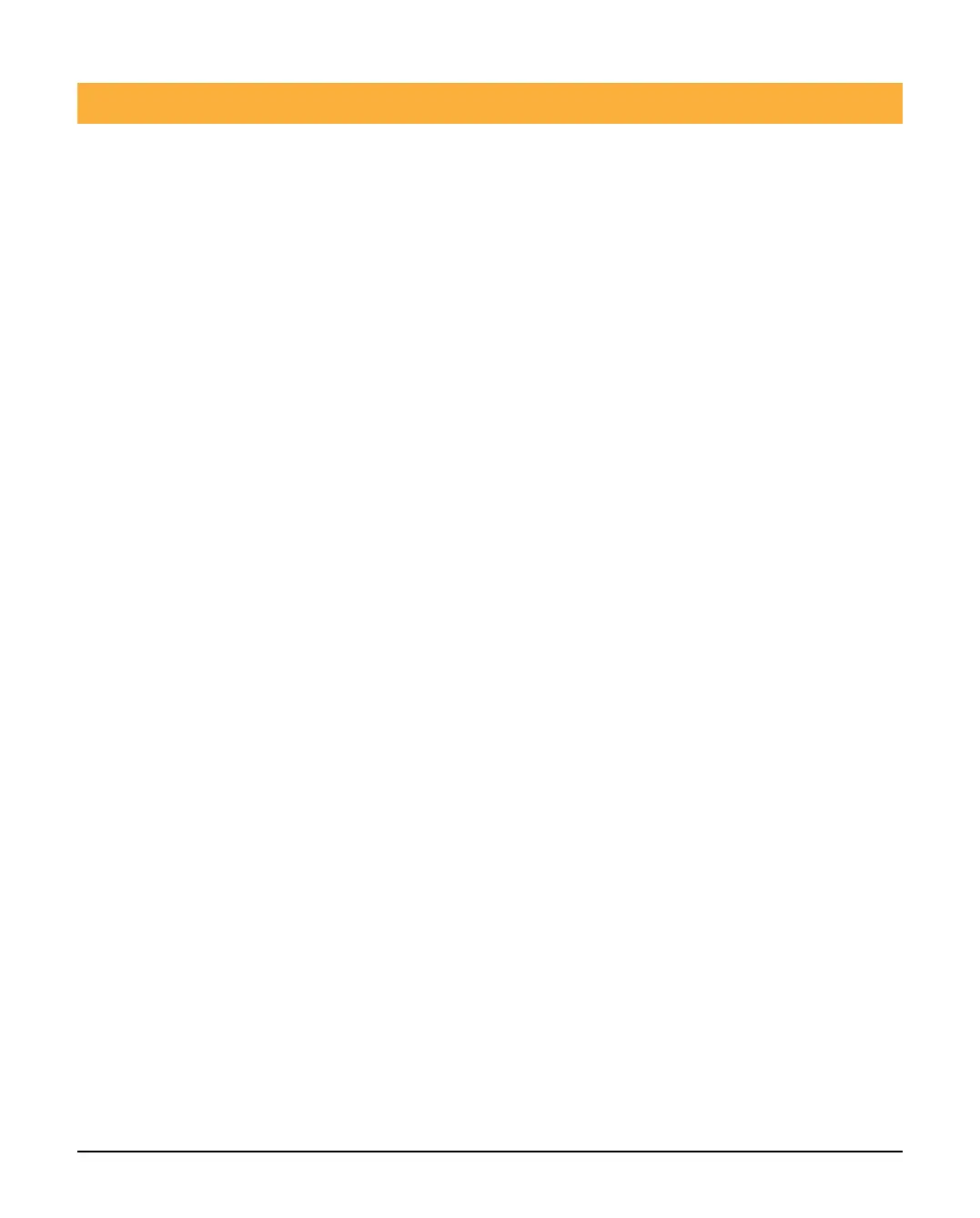INS878EN-2 18/68
1.3 Wiring and EOL selection
The device allows you to wire to control equipment in several different ways. To
aid wiring and inspections of cable termination the terminal block can be tilted
forwards or removed entirely.
EOL wiring is considered the most secure. The example shown assumes you are
connecting to a Premier Elite control panel. For other wiring types, please refer to
the manufacturer’s instructions for your equipment.
The device is defaulted to the Texecom EOL values. Use a terminal driver to move
the switch to any other position.
The O/C position can be used for other wiring types, including use of resistor
values which are not included on the device Terminal block identification.
Terminal block identification
+ to Aux 12V1.
- to Aux 0V2.
A - Alarm3.
B - Alarm4.
C – Tamper5.
D – Tamper6.
RLED can be used to control the LED for walk testing.7.
Terminal block