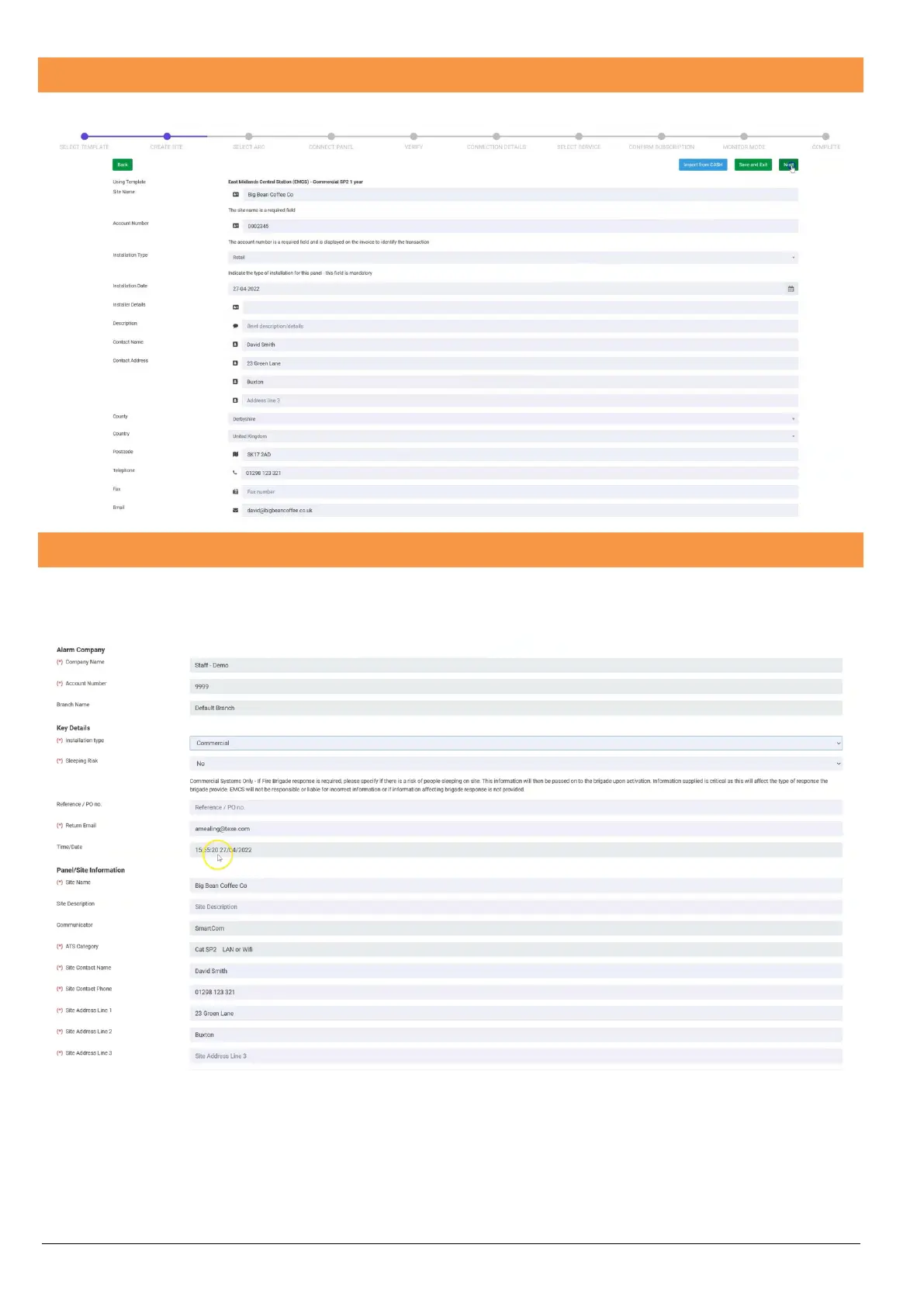14
Naming and adding site details
Adding a site to the Texecom Cloud enables you to manage customers details from anywhere. Fill in the customer details here.
Making an Application to the ARC
The next step enables you to make the application for a site with the ARC. Texecom Cloud will populate a form with the information
it already knows about the site and will then submit this to the ARC. The form for each ARC is different so don’t worry if the fields
shown here aren’t the same as your chosen ARC.
You can then Save and Exit if you don’t have all the details and come back later, or if you are ready you can Submit to the ARC.
The ARC will then complete the configuration of their systems and will then respond to you with an acknowledgement email.
