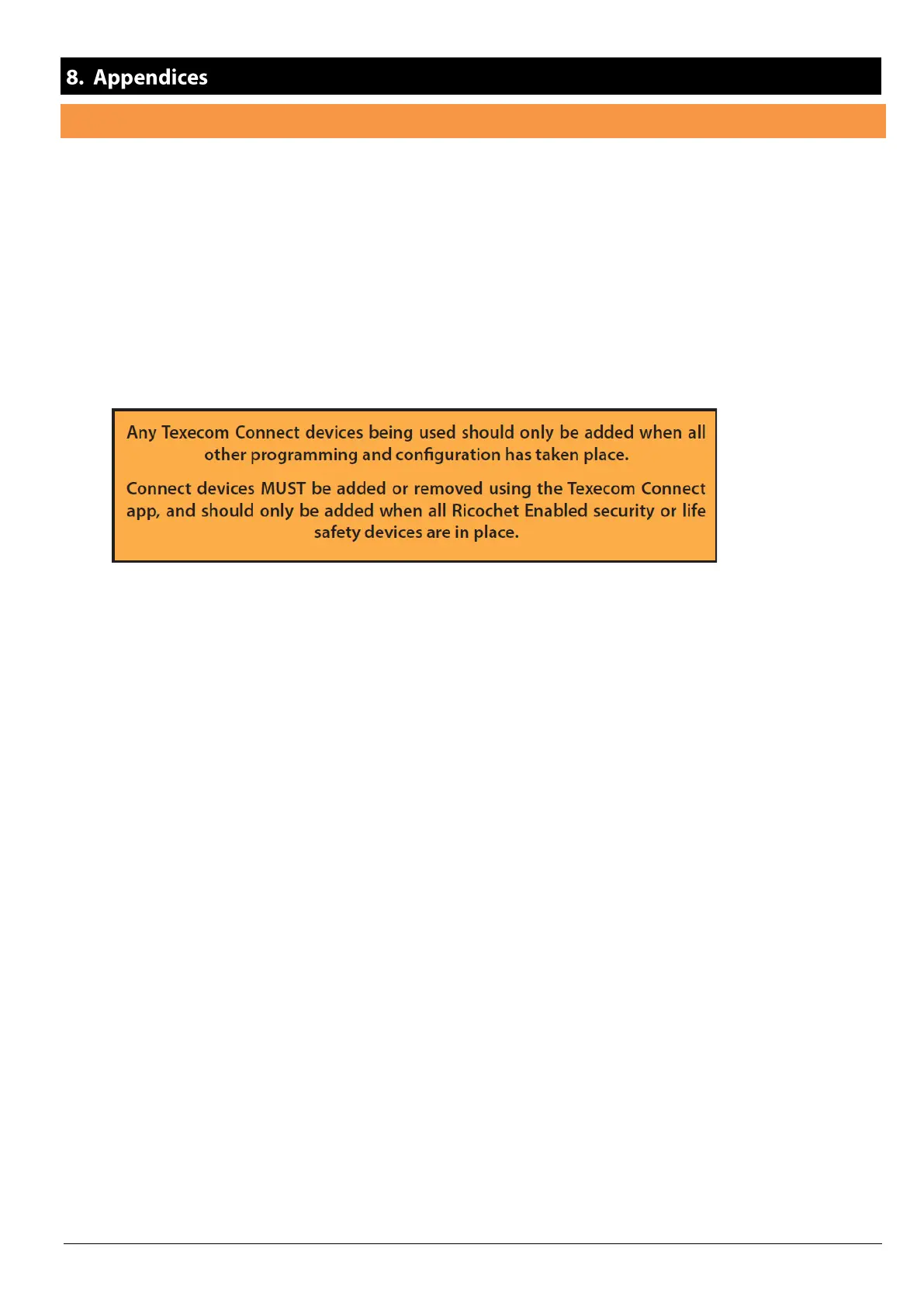23
Panel Configuration – When without Monitor mode.
This method can be used with Premier Elite versions V5 prior to being upgraded to V6
The next step is to program the panel to communicate with the SmartCom 4G by setting the Com Port configuration and the Alarm
Reporting.
It should be noted that to function correctly with the Texecom Connect app the following applies:-
All Zones MUST have text. All Areas MUST have text.
Users of the system MUST have a User Name.
A secure UDL password MUST be programmed. We recommend that the password is set to at least 6 digits and /or letters.