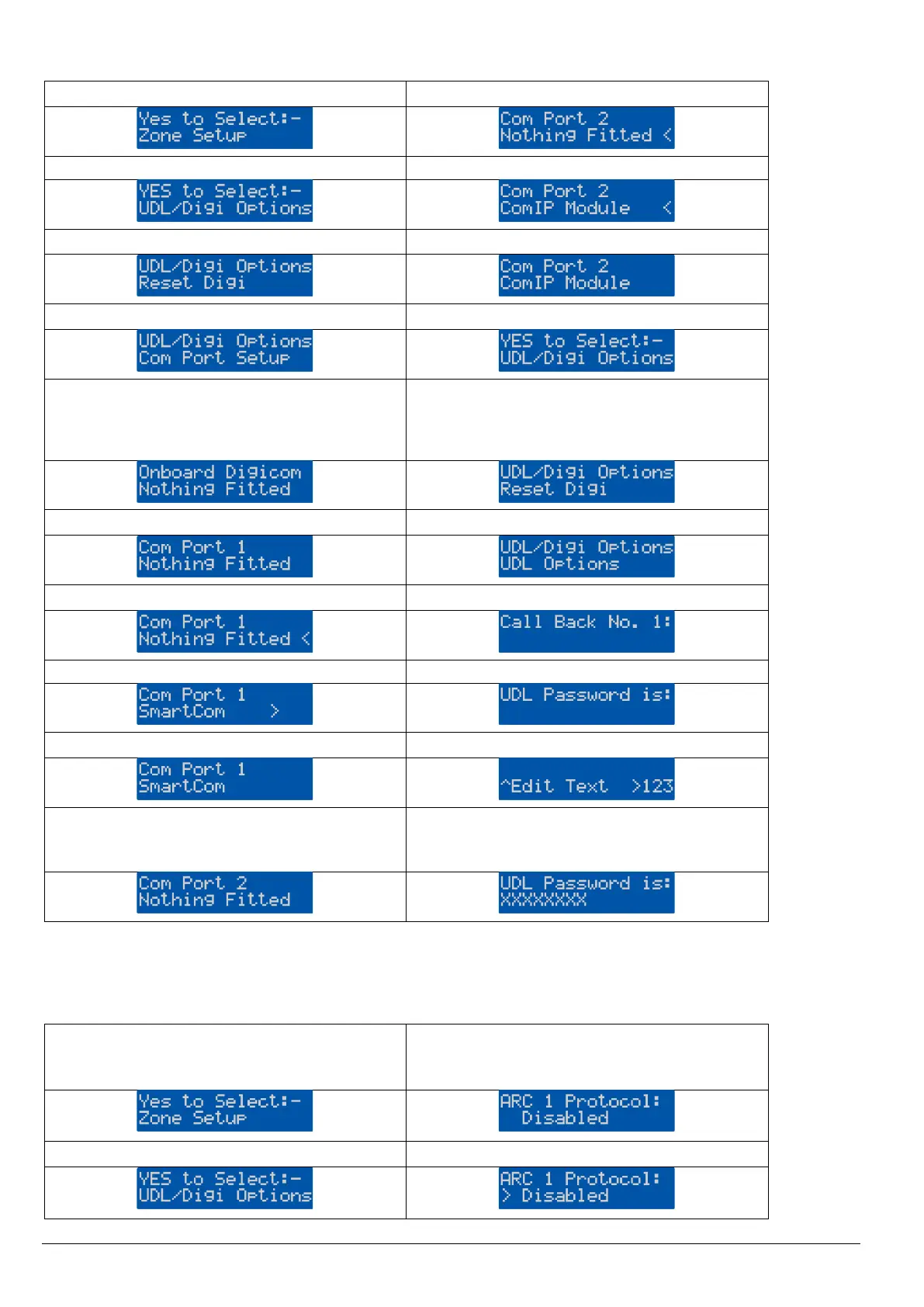24
Com Port setup and UDL password
Enter the engineers code
Use the
key to select the ComIP Module
A UDL password must be programmed into the panel in order to
connect with the app. Continuing from above please follow these
steps.
Press
/
Use the
key to select the SmartCom Module
Enter a UDL password and press
/
NOTE - if you have already changed the Engineer code this will already
be UDL password. You may choose a different UDL password.
Enter the engineers code
Press
/
then
U
to the ARC you wish to use.
For this example we will use ARC 1, but you can use any that are not
already in use.
