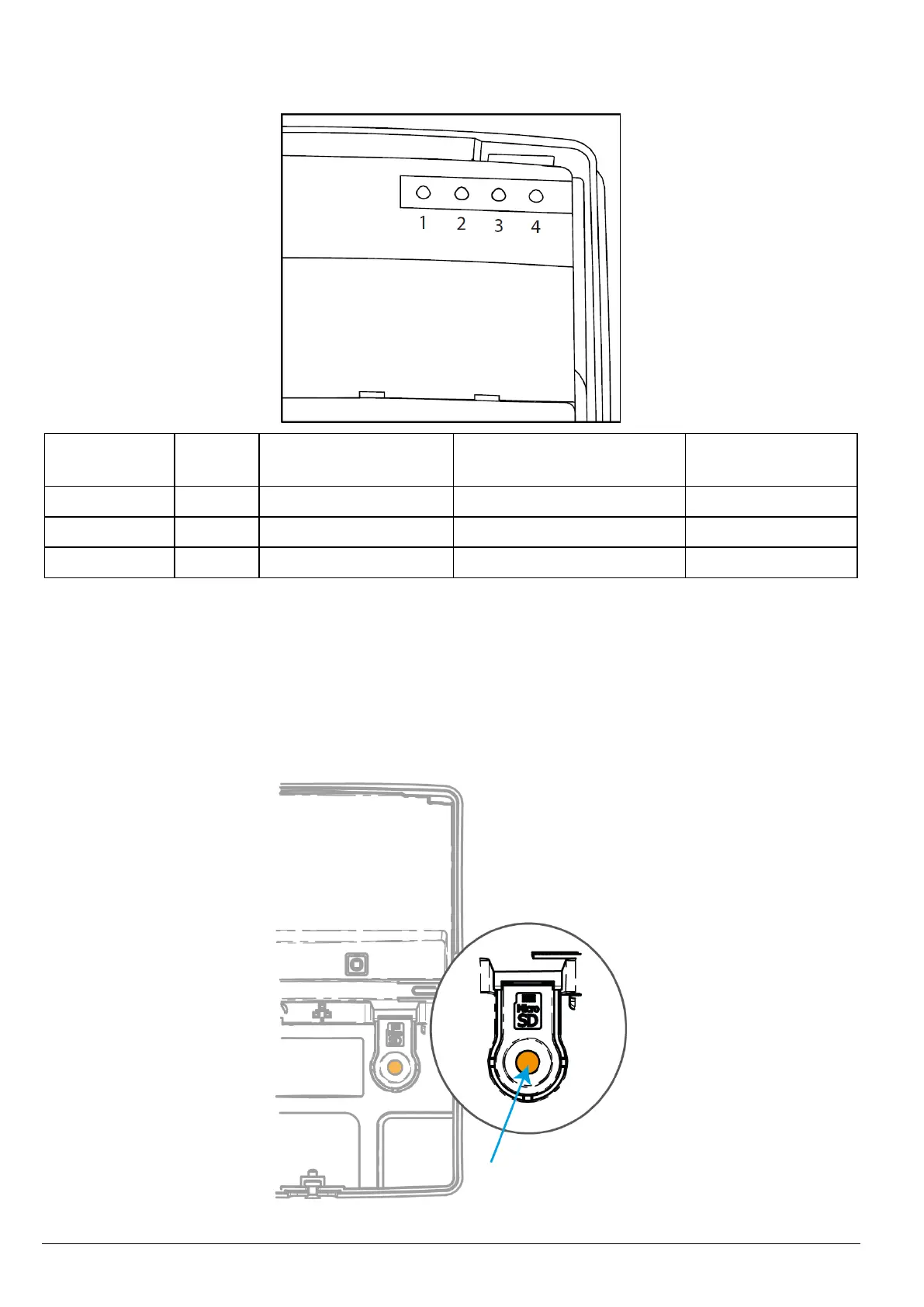16
4G Module LED indications
When correctly operating, LED’s 2, 3 and 4 should all be illuminated.
Note: The modem is NOT plug and play, if the modem USB has been unplugged, the SmartCom 4G must be power cycled to enable
the modem.
SmartCom Removal from Mounting Tamper
The removal from mounting tamper should be used for all installations. Ensure a suitable sized screw and fixing is used for the
substrate where the device is mounted. Forced removal of the device from the mounting surface will cause the plastic to be break
and cause a tamper condition.
Note: The plastic housings rear tamper breakout is sacrificial and cannot be reinstated.