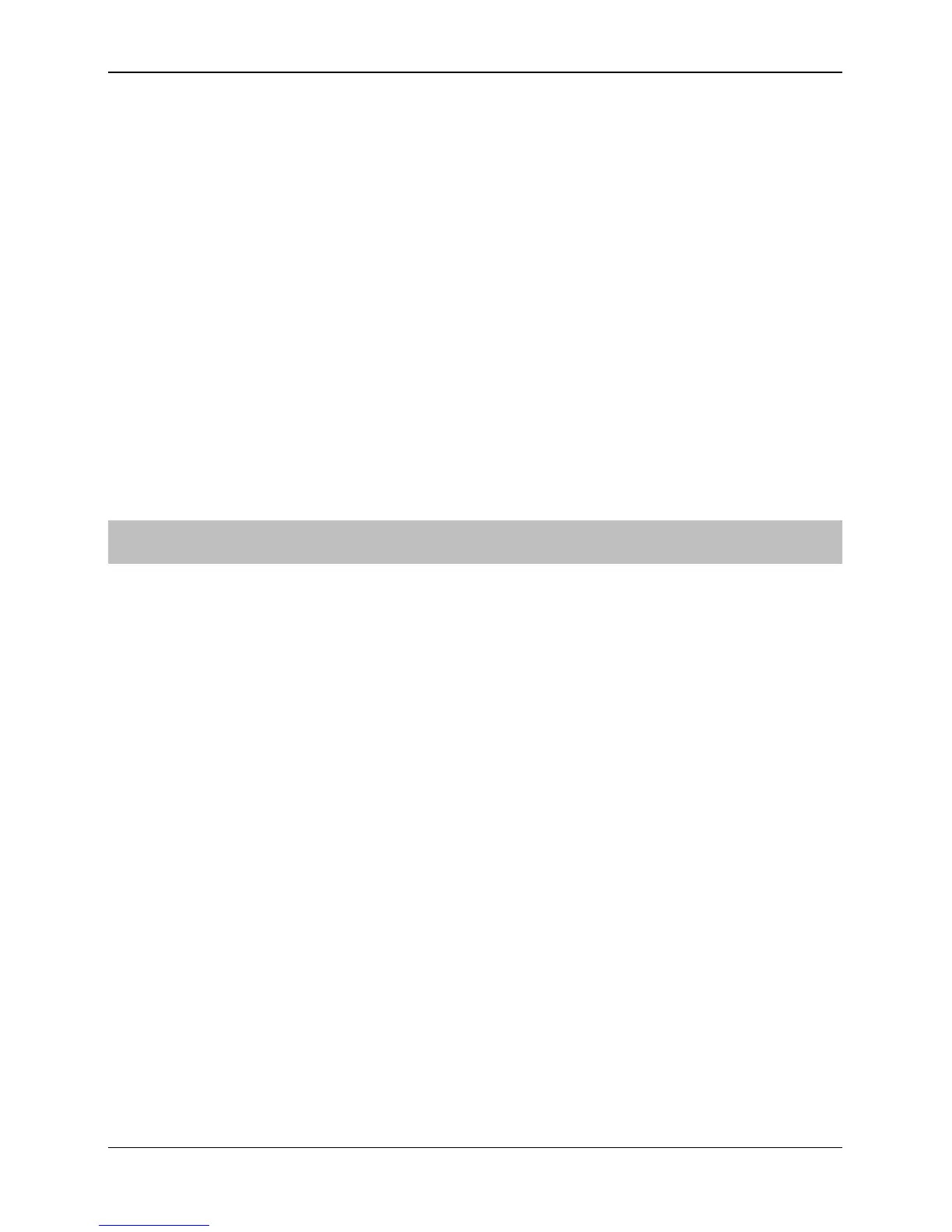Premier 8SP User Guide
INS236 3
Acknowledging a New Service Fault
Should the Service light start flashing, enter your Access code !!!!,
and then enter &*. The remote keypad will display all Service Faults (see
Service Faults Table on back page). Press & or '+to acknowledge the fault
and return to the normal disarmed state.
Toggle Chime On and Off
Enter your Access code !!!!, and then enter &, or -.
Change User Access Code
Enter your existing Access code !!!!, and then enter &.. Now
enter your new Access code !!!! followed by the "/# key. Finally
re-enter your new Access code !!!! for confirmation.
Abort Communications
Enter your Access code !!!!, and then enter &/.
Operating Your Alarm System with Quick Commands
If your Installer has programmed the Quick Commands the following procedures
can be used:
Away Arming the System
Press the "/# key. The Armed light will flash and the exit sounder will sound
for the duration of the exit time.
Stay Arming the System
Press the $ key. The system will normally arm immediately, the Armed light will
flash slowly indicating that the system is Stay armed.
Bypassing Zones
Press the % key. Enter the zone or zones to be bypassed e.g. 02, 04 etc. The
Ready light will flash slowly indicating one or more zones are bypassed. When all
required zones have been selected, press:
"/# to Away arm the system with the selected zones bypassed
$ to Stay arm the system with the selected zones bypassed
& to return to the normal disarmed state with the selected zones bypassed
