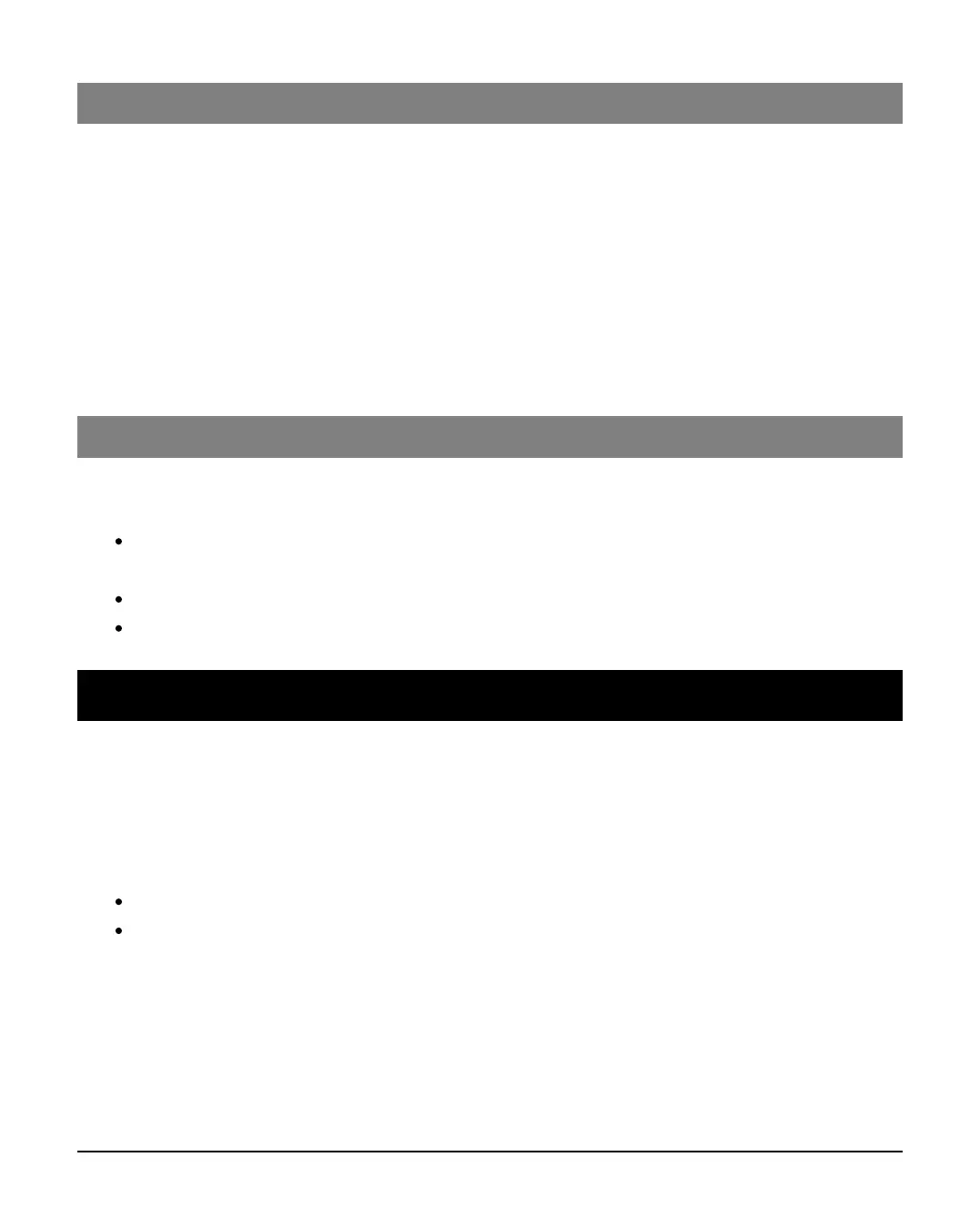INS761-2 5/13
2.2 Adding to an existing system
On an existing keypad Enter the engineers code ????1.
Press B2.
Press y then y3.
Insert batteries into LCDLP-W4.
Press y on the LCDLP-W when prompted to Learn the keypad5.
An acknowledgement tone will be generated to confirm a successful learn6.
2.3 Keypad & Zone Area
By default the Keypad will be assigned to Area A for the zone it is learned
too, and the Keypad area.
If these are changed please ensure they are both the same
The Panel installation manual details how to alter these values
3.0 Recommendations
The product works best when connected as a direct Ricochet connection to the
receiver or panel. When used on Ricochet 2nd or 3rd hop it will be less
responsive, this is normal, but the product can be used as an arming station in this
mode.
Up to 4 wireless keypads can be used on any wireless expander.
The number of keypads on a system is defined by the panels specification
and capability.
