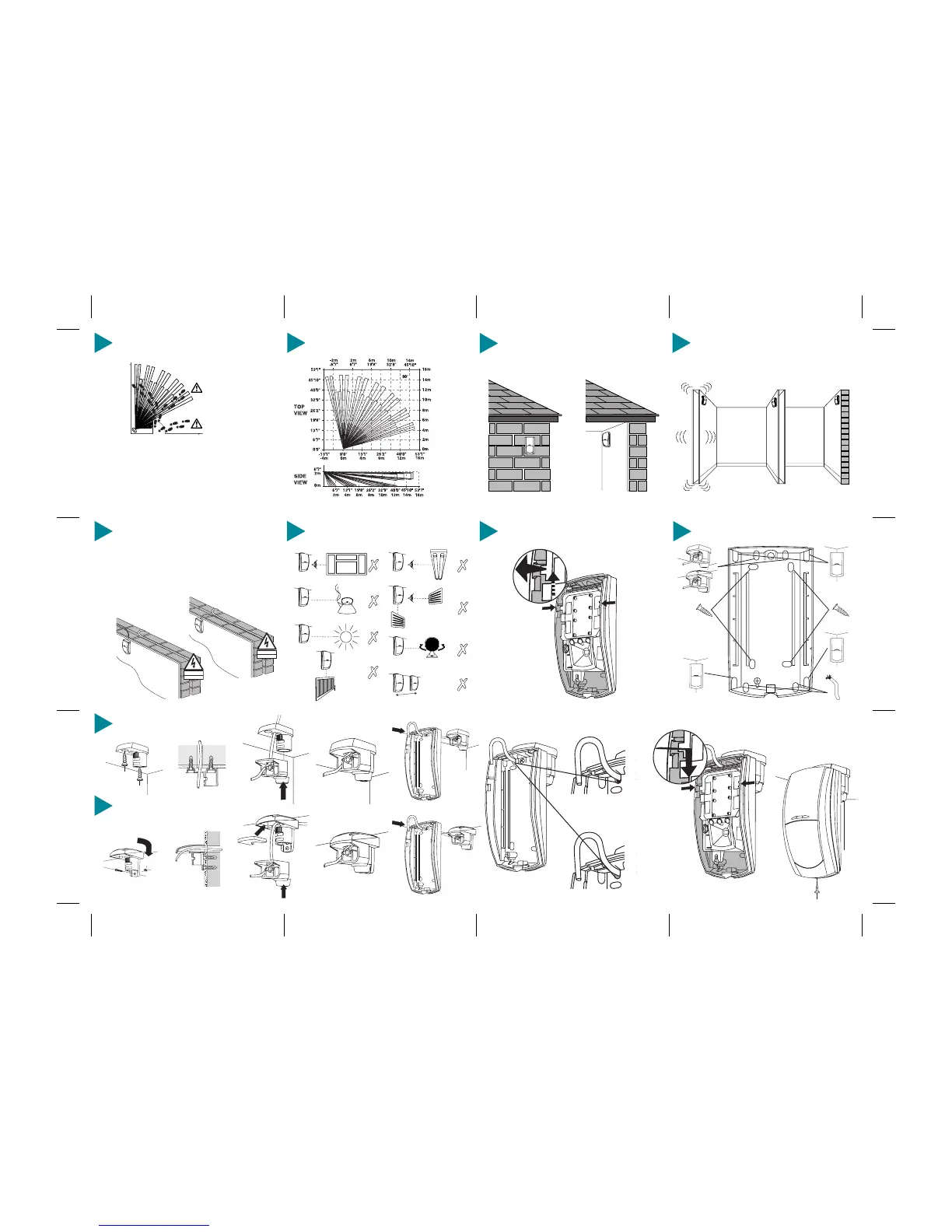16 DETECTOR KNOCKOUTS
18 WALL MOUNT BRACKET
15 HOW TO REMOVE THE CHASSIS
Remove chassis before mounting the detector
14 CHOOSING A LOCATION
Avoid common false alarm sources
13 WIRING
Do not run cable parallel to mains wiring
12 MOUNTING THE PRESTIGE DT
Mount on a stable surface
11 MOUNTING THE PRESTIGE DT
For indoor use only
10 COVERAGE PATTERN
Volumetric
9 CONFIGURING SENSITIVITY &
TESTING
2
2 4
✓
✗
✓
✗
✓
1 3
1 3 4
5
7
5
8
✗
Seal all holes
INS 332
See Mounting Height Diagram (Section 7)
6
✓
17 CEILING MOUNT BRACKET
<3'3"/1m
✓
50’
15m
50’
15m
90º
Select the appropriate pulse count and microwave range for the intended installation with JP1
and VR1 and enable the LEDs with JP2. Replace the cover, apply power to the detector and
wait 1 minute for the warm-up period to complete.
With the area free of people, walk through the desired protected area and ensure that the
detector operates correctly. Ensure that all the detector LEDs illuminate and that the relay
contacts open to signal an alarm.
As the absolute range of PIR detectors can vary with ambient temperature, background and
clothing type, ensure that the most likely intruder routes are well within the detectors range
and walktesting is carried out along these routes. The LEDs may be disabled after testing.
Ensure changes in the installation environment do not affect the detectors field of view.
✓
✗
In North America the Prestige DT must be connected to a UL (USA or CSA-Canada)
approved power supply, current limited to its rated value, capable of providing at
least 26mA per Prestige DT at 12VDC nominal (9-16VDC range), and capable of
providing 4 hours minimum standby power.
Installation in the USA must comply with National Electrical Code, NFPA70.
Installation in Canada must comply with Canadian Electrical Code Part 1.
