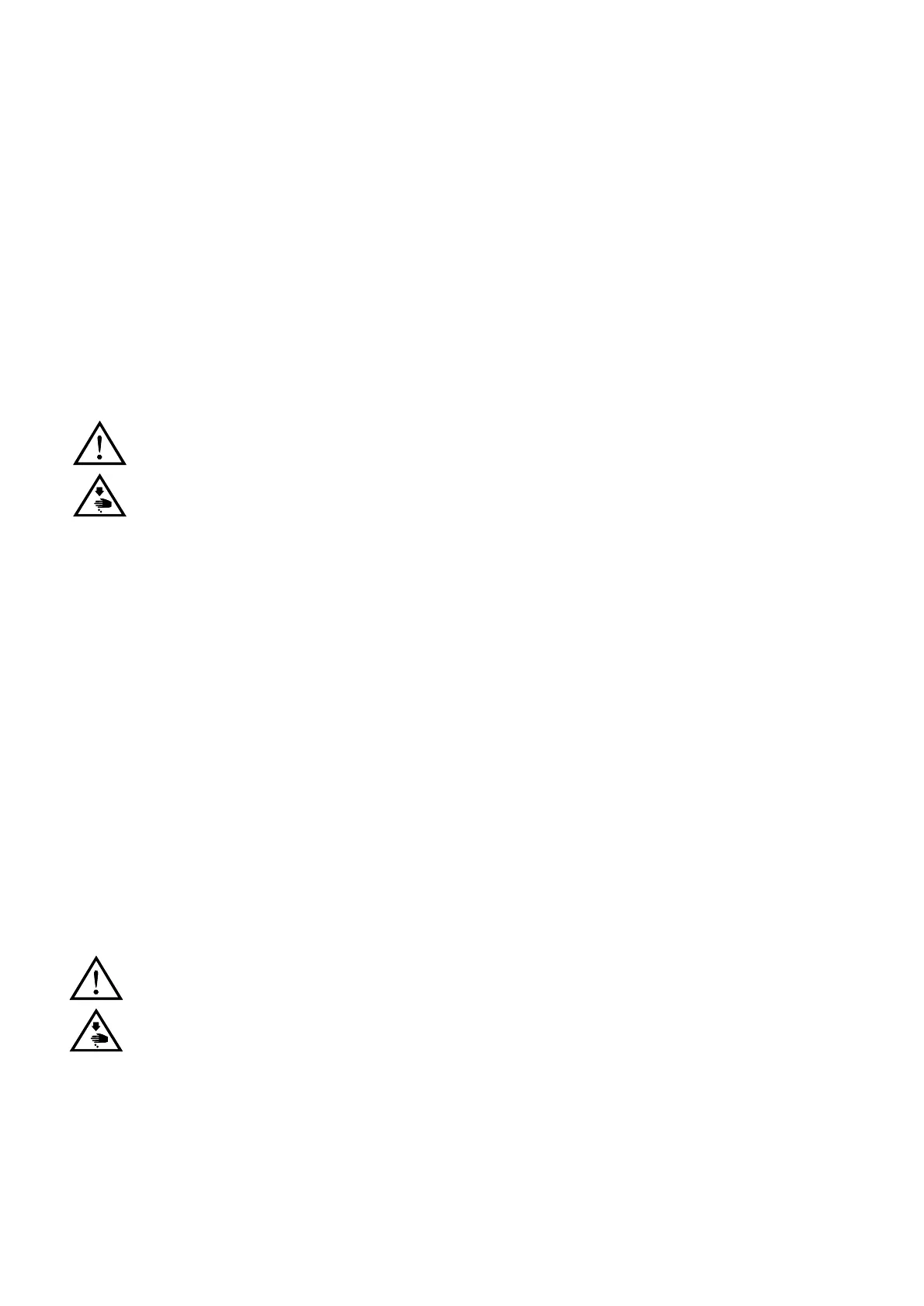Adjusting t he Threa
d-trimming Device(Fig. 40, Fig. 41)
31
1.Adjusting the position of thread-trimming cam
1) Rotating the hand wheel to raise the needle bar 5mm from the lowest place.
2) To press the core in trimming electromagnet
④ with your hands by arrow direction, allowing the
ball of the trimming cam crank ③ press into the cavity in trimming cam ①. And the place of trimming
cam ① remains the gap which between the end face of trimming cam
① and the left side on the ball
is 0.6~0.8mm.
3) With the 25kgf.cm force to tighten the two screws
② from trimming cam .
4)When the trimming cam crank ③ back to its original place, please confirm that the gap between
the right side on the trimming cam ① and the left side on the ball of the trimming cam crank ③ is
0.5mm.
Caution:
1.To prevent the unexpected startup of sewing machine, trim off the power
supply before the operation is conducted.
3
. Adj
usting the positions of movable trimmer and stationary trimmer:
Hold down electromagnet core so that the balls in slide block assembly ③ is pressed into the
recess on thread-trimming cam ①.
Turn the upper wheel, and the front end stationary trimmer ⑧ and cutting edge of movable
trimmer ⑦ shall be engaged for 0.2~0.5mm when thread-trimming driving crank lever ⑥ drives
movable trimmer ⑦ to perform thread-trimming action.
If no engagement is achieved, unscrew screw ⑤ and move thread-trimming driving crank lever ⑥
to engage the front end stationary trimmer ⑧ and cutting edge of movable trimmer ⑦.
The adjusted positions of movable trimmer ⑦ and stationary trimmer ⑧ must ensure that cotton
thread 203 can be snipped when manual thread-trimming is conducted.
Caution:
1.To prevent the unexpected startup of sewing machine, trim off the power
supply before the operation is conducted.