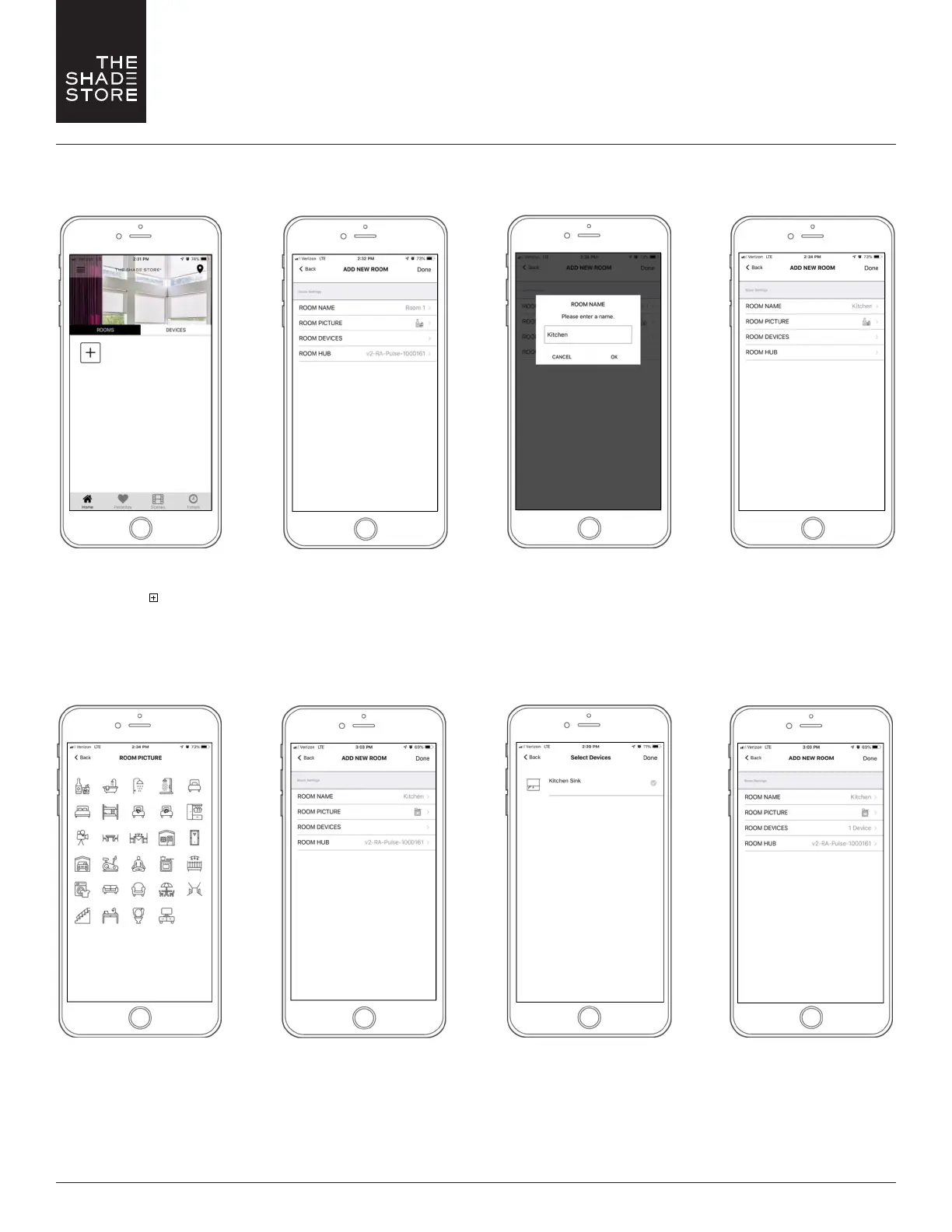For assistance, email us at help
@
theshadestore.com or call 800.754.1455.
11
THE SHADE STORE V2 APP (APPLE DEVICES)
CREATING & OPERATING ROOMS
Select an appropriate icon
to represent the room
you are creating.
Select ROOM NAME.
Select ROOM DEVICES.
Enter a name for your room
and select OK.
Select devices to be
added to room.
Select ROOM PICTURE.
Select DONE to
complete setup.
To create a room, on the Home
screen select ROOMS, then
select the ( ) icon.
STEP 5 STEP 6 STEP 7 STEP 8
STEP 1 STEP 2 STEP 3 STEP 4
