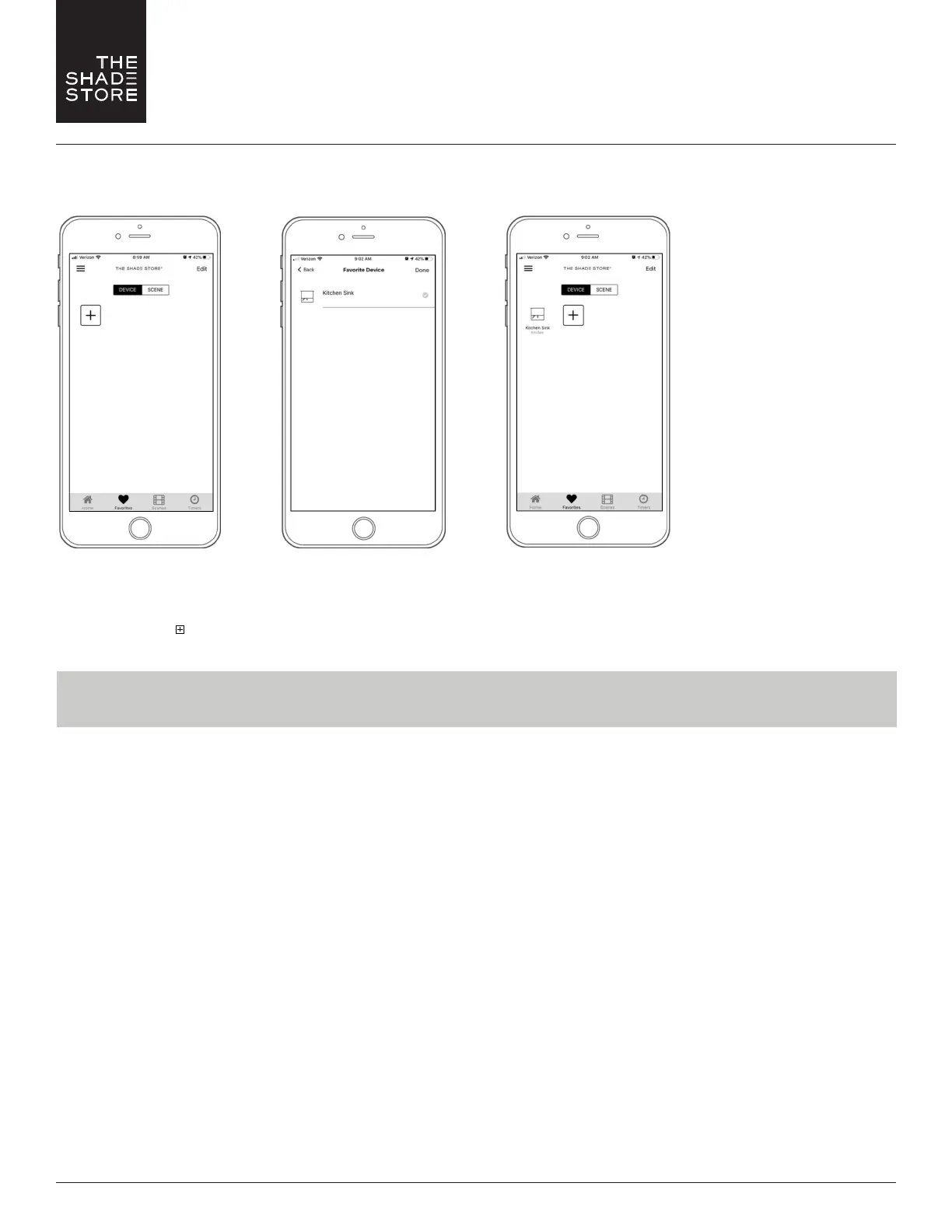For assistance, email us at help
@
theshadestore.com or call 800.754.1455.
17
THE SHADE STORE V2 APP (APPLE DEVICES)
CREATING FAVORITES
Select your desired device or
scene from the list, then select
DONE to complete setup.
Your favorites will show on the
Favorites screen under
Device or Scene.
To create a Favorite, select
FAVORITES on the Home
screen. Next, select either
DEVICE or SCENE,
then select the ( ).
STEP 1 STEP 2 STEP 3
SETUP COMPLETE
