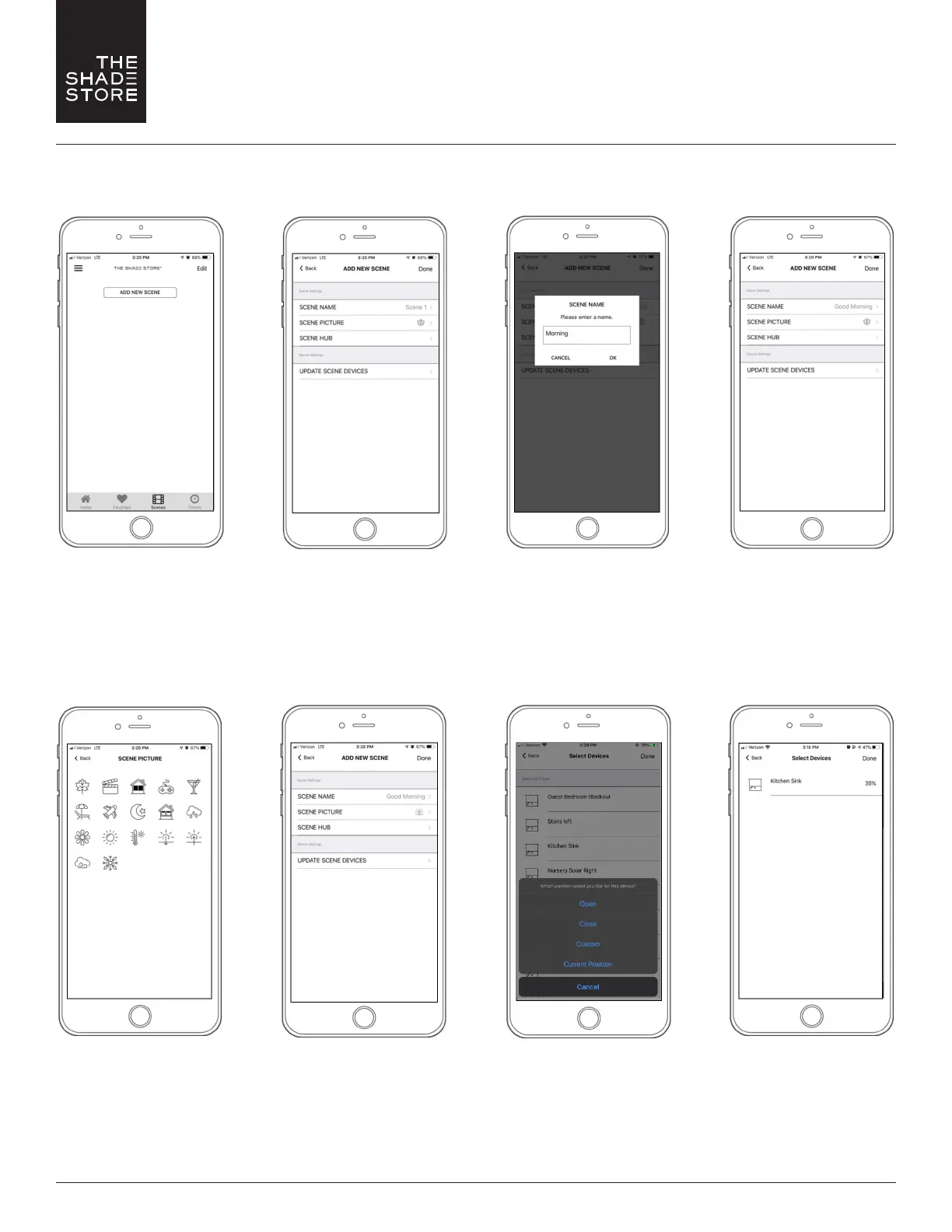For assistance, email us at help
@
theshadestore.com or call 800.754.1455.
13
THE SHADE STORE V2 APP (APPLE DEVICES)
CREATING SCENES
Select SCENE NAME.
Enter your desired scene name
and select OK. Make sure
scene names are easy to
remember and pronounce if
you plan to use voice-con-
trolled integrations.
Select an appropriate icon
to represent the scene
you are creating.
Select UPDATE SCENE
DEVICES to add devices
to the scene.
Select what you would like
the selected devices to do
in the scene. (Open, Close,
set to a custom height,
or set to Current Position).
Select SCENE PICTURE.
Select DONE.
STEP 5 STEP 6 STEP 7 STEP 8
On the Home screen select
SCENES, then select
ADD NEW SCENE.
STEP 1 STEP 2 STEP 3 STEP 4
