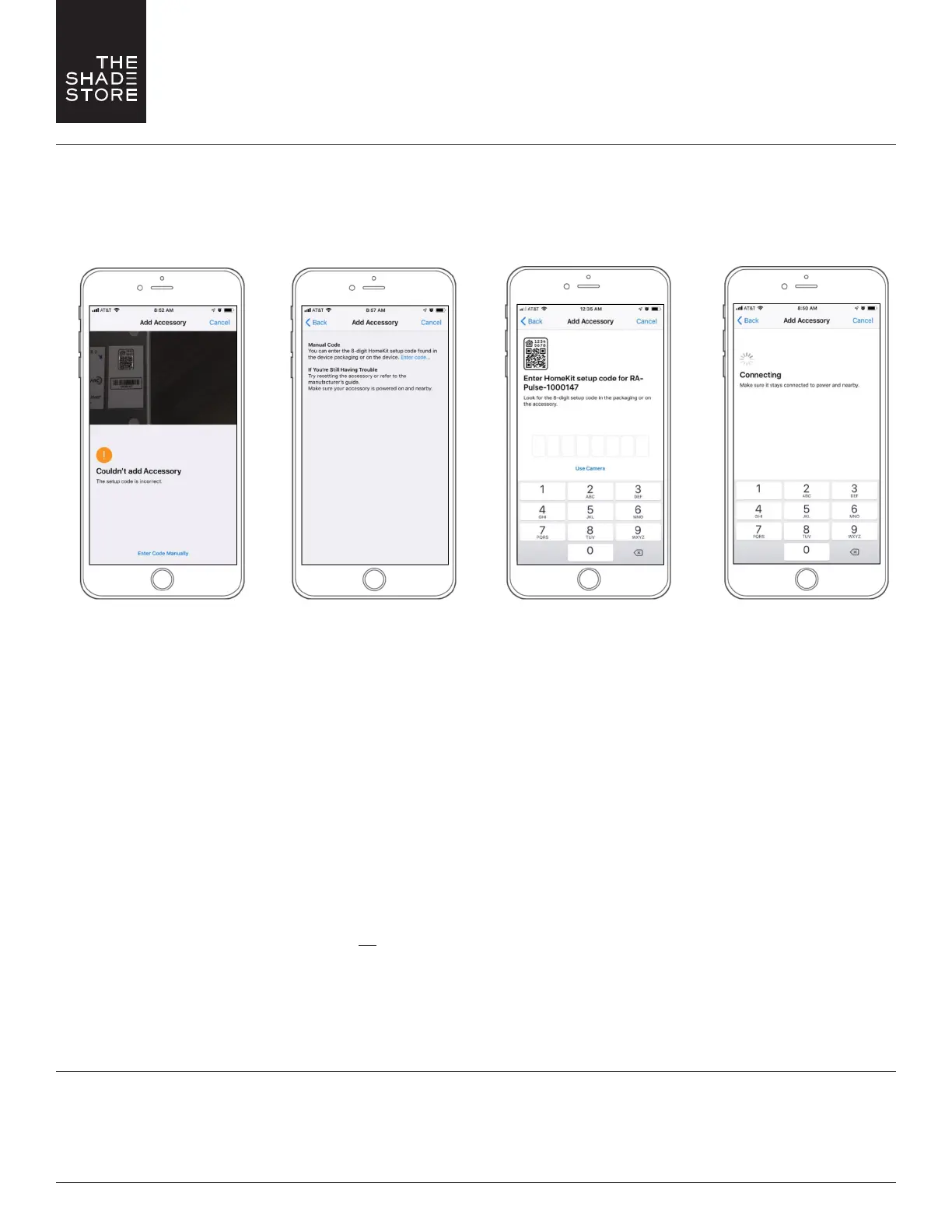For assistance, email us at help
@
theshadestore.com or call 800.754.1455.
23
THE SHADE STORE V2 APP (APPLE DEVICES)
APPLE HOMEKIT TROUBLESHOOTING
Note – Integration with Apple Home is a required step in the set up process for the The Shade Store V2 app on Apple devices.
It is not something that can be bypassed.
Tip - It is best to keep Apple Home open on the device during the The Shade Store V2 app set up process.
If the app does not recognize
the QR Code, select
ENTER CODE MANUALLY.
STEP 1
Select ENTER CODE.
STEP 2
Enter the 8-digit code located
on your hub's label.
STEP 3
Wait for the hub
to connect to the app.
STEP 4
2. Confirm that the Apple Home app is installed on the device being used for set up. If it is not, it must be downloaded in order to complete the set up process.
• If set up has been attempted a few times before recognizing that the Apple Home is not installed, once installed, it is possible that the Wireless Link
hub may show in Apple Home multiple times. It will be necessary to delete all versions of the hub and attempt the The Shade Store V2 app set up
again once completed.
• How to delete any Wireless Link hubs o of Apple Home;
• Open Apple Home > Click the home icon at the top left corner of the screen > Scroll to “Hubs & Bridges” > Select the applicable Wireless
Link hub or hubs > Select “Remove Bridge from Home”
• Repeat as necessary until all applicable Wireless Link hubs are removed.
• In extenuating circumstances, it may be necessary to delete the Apple Home app entirely and reinstall it so that all cached information can be cleared
and you are able to start with a clean slate. Deleting it in the more traditional sense (holding down the app icon and selecting “Delete App) is not
sucient. It will be necessary to completely delete the app per the below steps.
• How to properly delete the Apple Home app;
• Go to settings > Select General > Select iPhone Storage > Scroll until you find “Home” > Select “Home” > Click on “Delete App”
(not “Ooad App)
3. Make sure that the Apple HomeKit Privacy Settings are not toggled o for The Shade Store V2.
• To check and resolve;
• Go to "Settings" on Apple device > Search "HomeKit“ (Screen that populates will be a list of apps that want access to HomeKit) > Toggle the
slider on (green) for The Shade Store V2 app > Return to The Shade Store V2 app to continue set up.
SUPPORT RESOURCES:
The Shade Store
800.754.1455
help@theshadestore.com
M-Sat / 9AM - 9PM EST
1.
