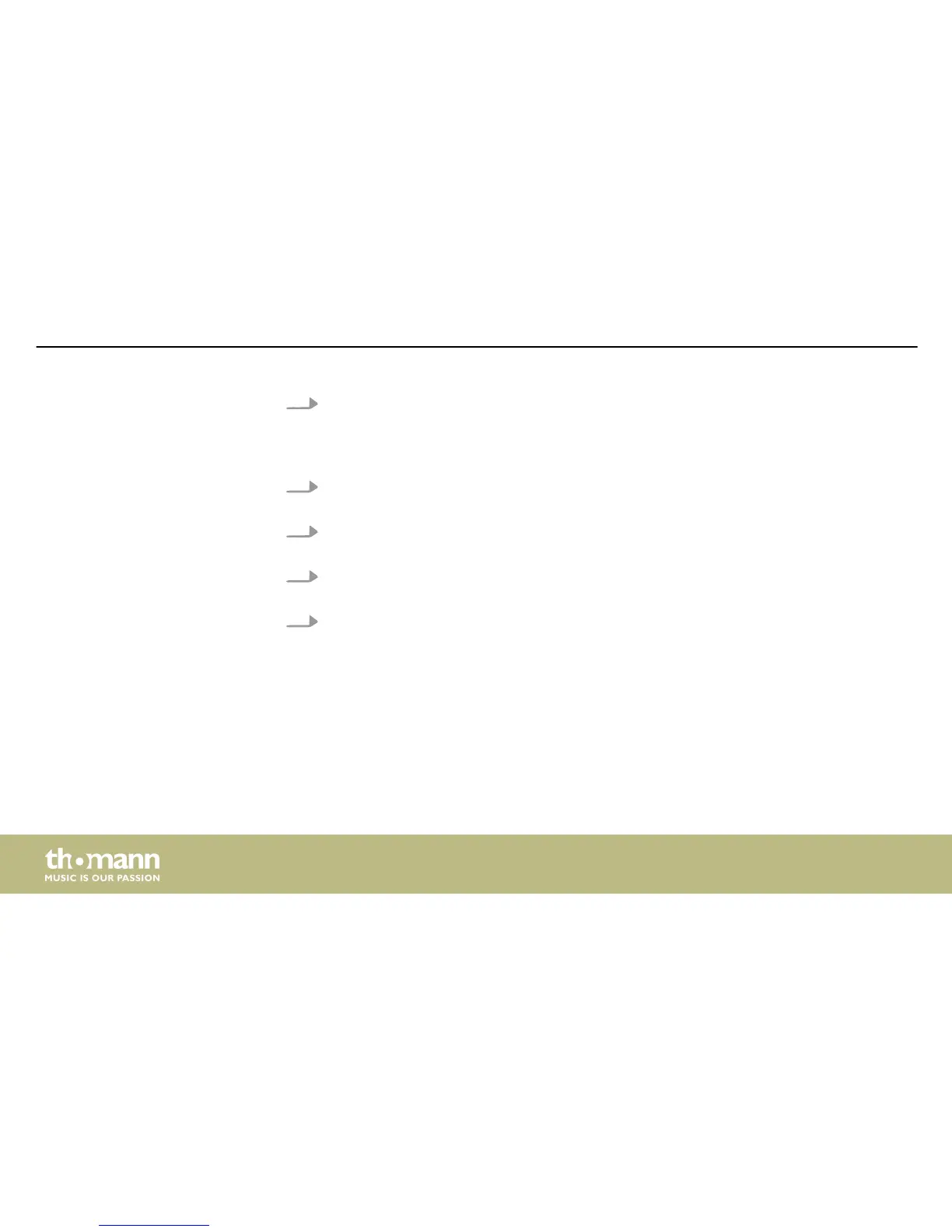5. Confirm the selection with [ENTER]. The display shows ‘new xover, ’[ENTER] ‘to confirm’.
This submenu permits saving the user-specific and changed configurations in the device.
1. Operate the [ENTER] button and then twice the [NEXT] button to activate the "store a
Xover" option. The display shows ‘… store a xover’.
2. Operate the [ENTER] button and use the jog wheel to select the desired memory slot
(1 to 10).
3. Operate the [ENTER] button. You may then select a user-specific designation. Use the jog
wheel and the [NEXT] button for this.
4. Confirm the selection with [ENTER]. The display shows ‘stored’.
"store a Xover"
Functions
digital speaker management system
20
