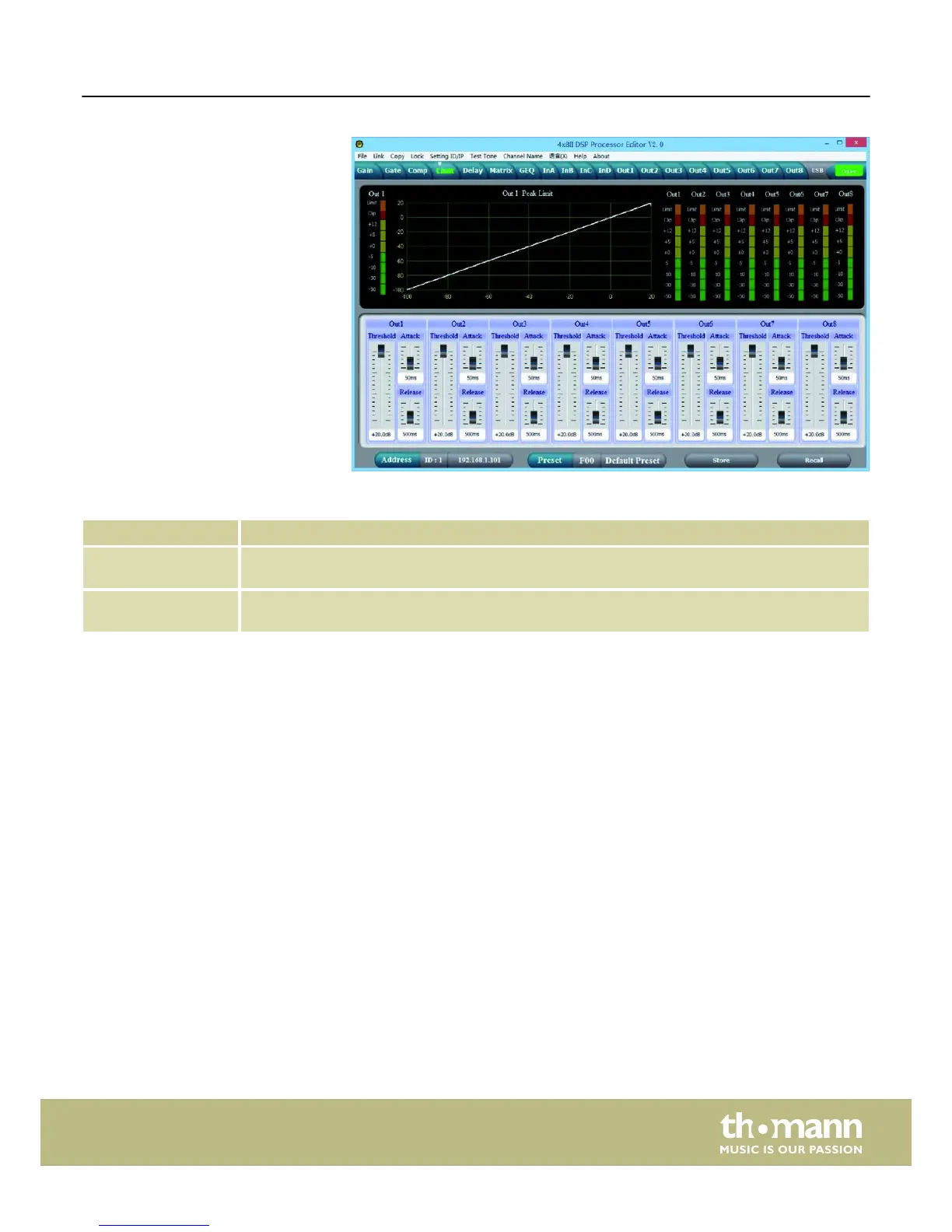Range Meaning
Display area Shows the current settings of the limiter for the respective channel, with a symbolic level indicator
symbol appearing next to it for all channels.
Control area Drag the fader with the mouse to set the limiter parameters for all input and output channels:
Threshold, attack, release
“Limit” tab
Control on the computer
DSP 204, DSP 206, DSP 306, DSP 408
23
