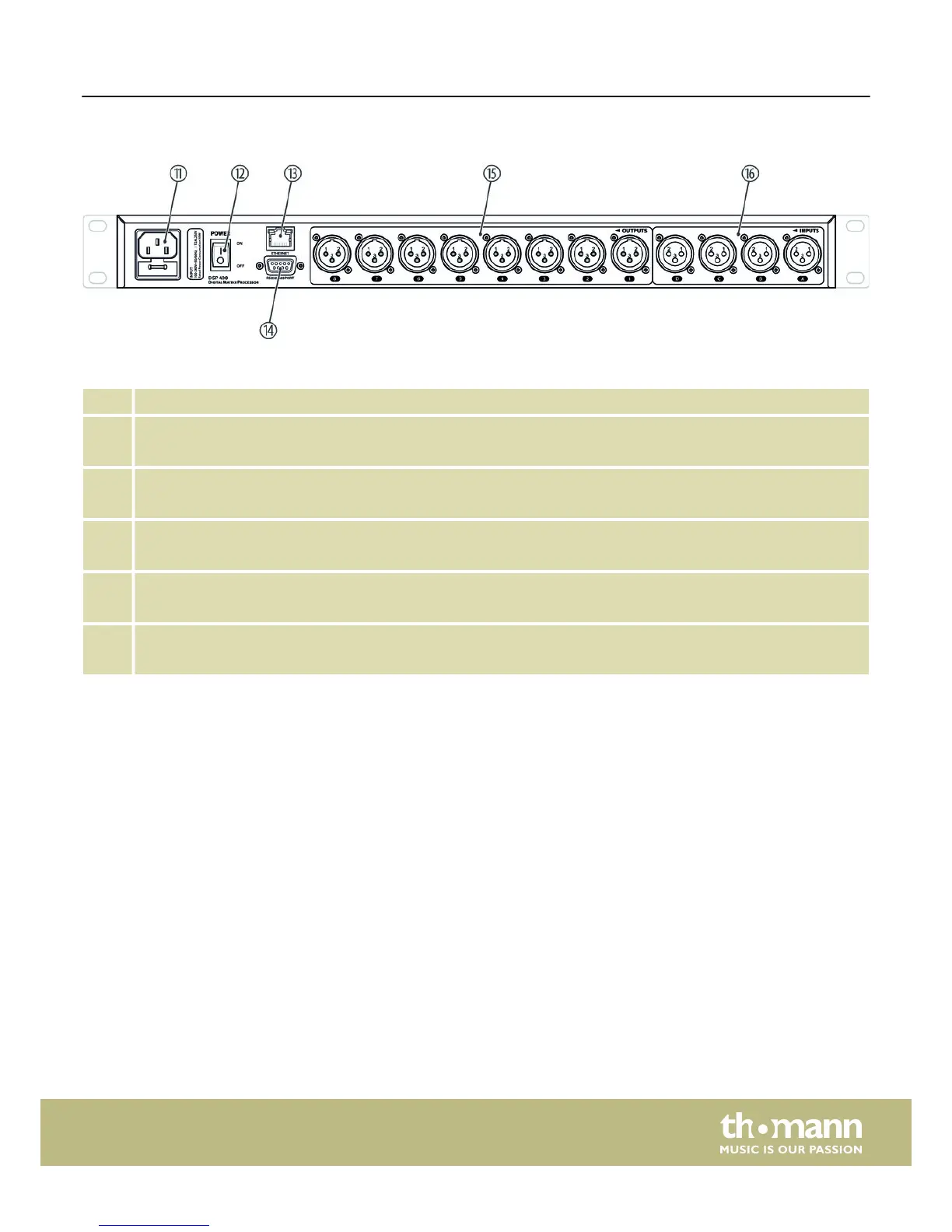11 Plug for mains cable with fuse holder
12 [POWER]
Main switch. Turns the device on and off
13 [ETHERNET]
RJ45 socket as a LAN port to connect with your network
14 [RS232/485PORT]
D-Sub socket for remote control or for the cascading of several devices
15 [OUTPUTS]
XLR chassis plugs for the output channels. The number of channels depends on the device design.
16 [INPUTS]
XLR chassis sockets for the output channels. The number of channels depends on the device design.
Rear panel
Connections and controls
DSP 204, DSP 206, DSP 306, DSP 408
11