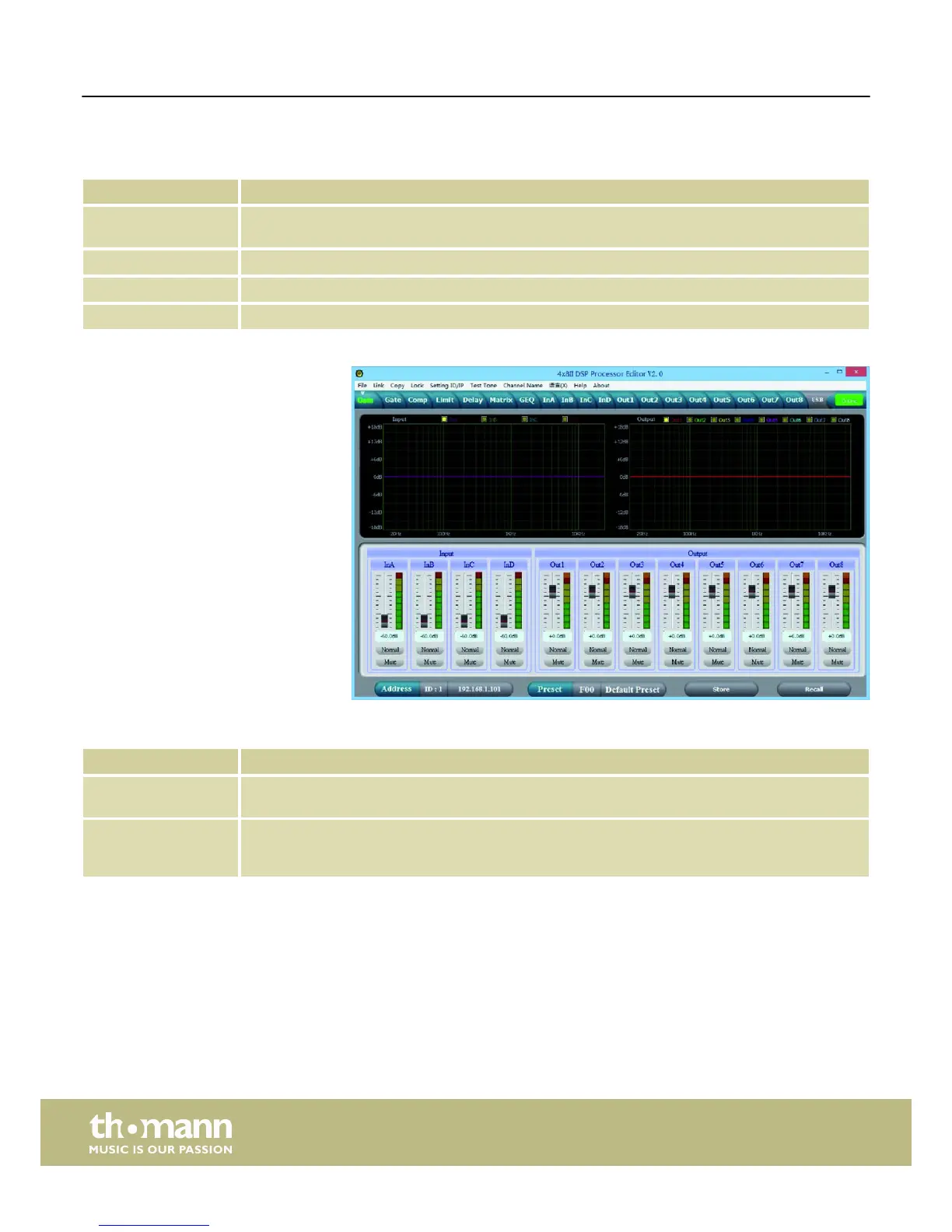Range Meaning
Address Display of the ID of the device in a serial configuration or IP address for integrating into a local net-
work
Preset Display of the current user preset
Store Save user preset
Recall Call up user preset
Range Meaning
Display area The signal curve of the input and output channels is displayed graphically. Use the ‘Inx’ and ‘Outx’
option fields to set the inputs and outputs that should be displayed.
Control area Drag the fader with the mouse to set the limits for the input and output channels: The ‘Mute’ button
mutes or unmutes the respective channel. The ‘Normal’/‘Inverse’ button inverts the phase of the
respective channel by 180° if needed.
Buttons for quick access to the impor-
tant presets
“Gain” tab
Control on the computer
Digital speaker management system
20