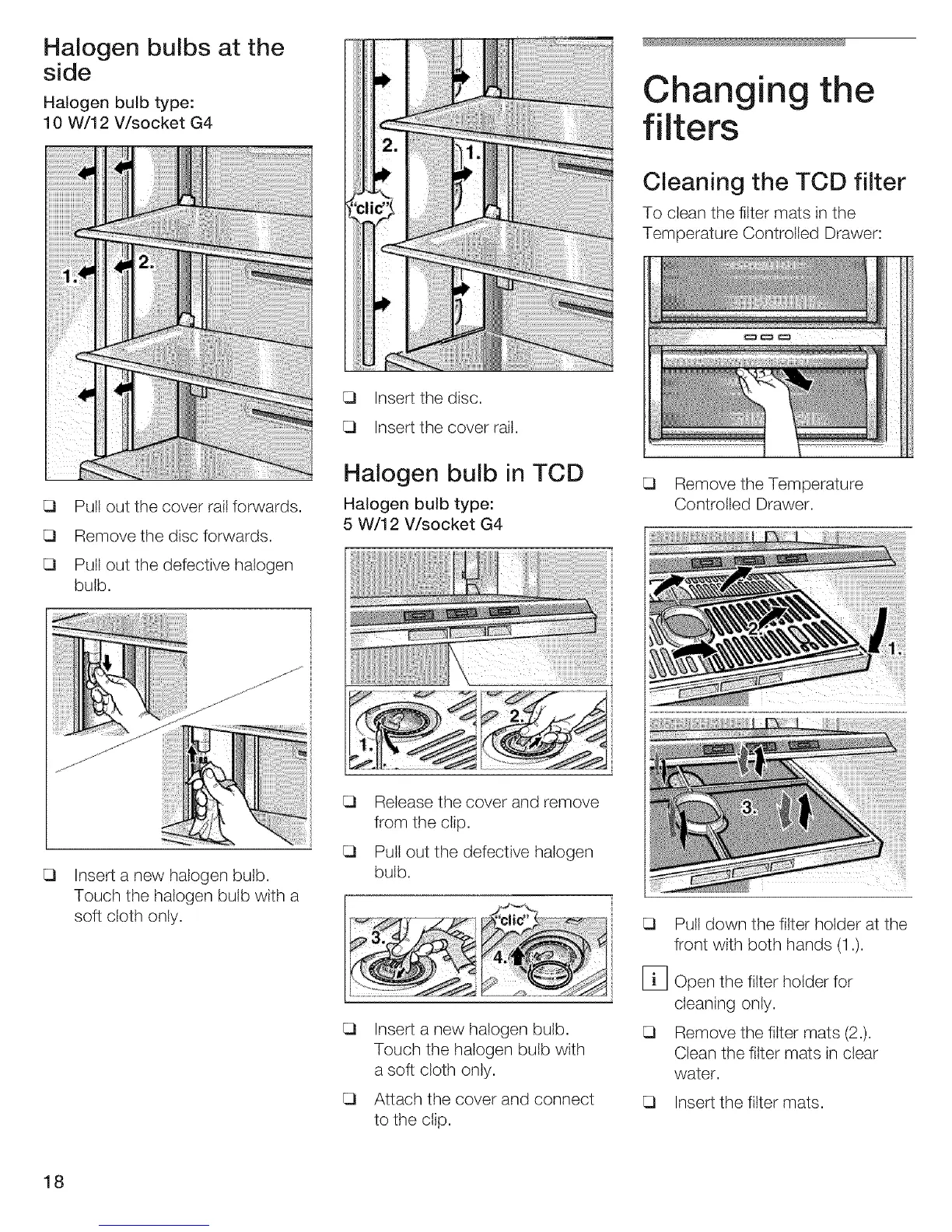Halogen bulbs at the
side
Halogen bulb type:
10 W/12 V/socket G4
Changing the
filters
Cleaning the TCD filter
To clean the filter mats in the
Temperature Controlled Drawer:
_3 Pull out the cover rail forwards.
CI Removethe disc forwards.
Cl Putt out the defective halogen
bulb.
_3
Insert a new halogen bulb.
Touch the halogen bulb with a
soft cloth only.
_3 Insert the disc.
Cl Insert the cover rail.
Halogen bulb in TCD
Halogen bulb type:
5 W/12 V/socket G4
_3 Release the cover and remove
from the clip.
_3 Putt out the defective halogen
bulb.
_3
_3
Insert a new halogen bulb.
Touch the halogen bulb with
a soft cloth only.
Attach the cover and connect
to the clip.
C_ Remove the Temperature
Controlled Drawer.
C_ Putt down the filter holder at the
front with both hands (1 .).
[_] Open the filter holder for
cleaning only.
C_ Remove the filter mats (2.).
Clean the filter mats in clear
water.
_3 Insert the filter mats.
18
