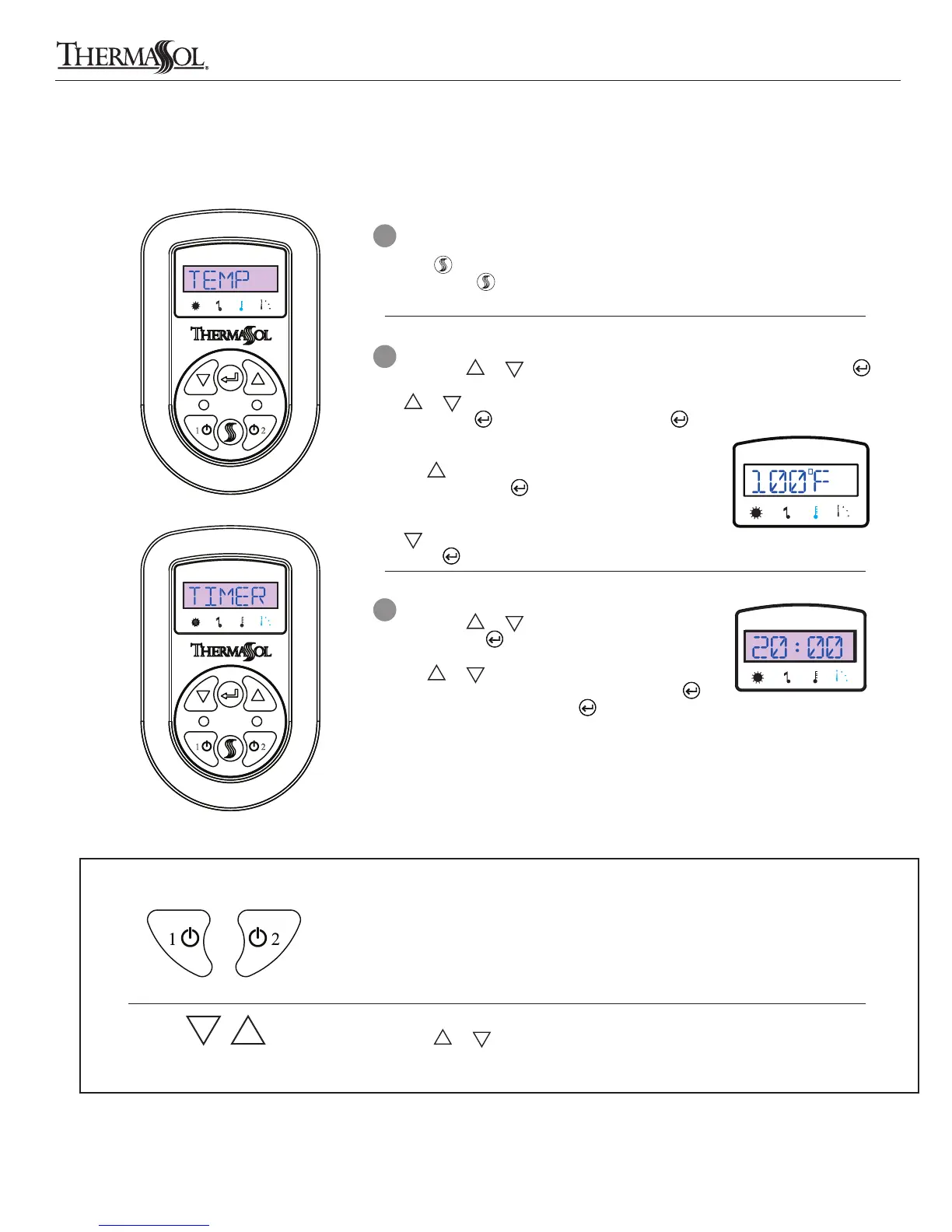Signature Series Control Installation Instructions
Read warnings on page 2. For illustrative purposes only. Consult with qualified professional for steam room construction details.
THERMASOL.COM
I
800.776.0711
6
6 Operation
For More Operating Interactive Instructions please visit: www.thermasol.com/solutions
Taking a Steam Bath
On your ThermaSol Signature Series Control, touch and release the power
icon to power on. To turn off the steam unit touch and release the
power icon once.
Setting or Changing the Temperature Set Point
Press the or button until you reach the temperature menu. Press
button. Set the temperature of your ThermaSol steam shower by using the
or symbols, which are located immediately to the left and to the
right of the
Select/Return button. Press button.
Increase the temperature by touching the
UP
symbol until desired temperature is
displayed. Press
Select/Return button.
Reduce the temperature by touching the down
symbol until desired temperature is displayed.
Press Select/Return button.
Setting the timer
Press the or button until you reach the time
menu. Press
Select/Return button. Set the
timer of your ThermaSol steam shower by using
the or button symbols, which are located
immediately to the left and to the right of the
Select/Return button. Press Select/Return
button.
A
C
B
User 1 & 2 Presets
To preset user settings, press user button and makes changes, five seconds
after control will save settings.
Each User (1 & 2) has two settings - one for regular shower use and one for
steam session use.
Volume Short-Cut
Press and hold or buttons for three second up or down arrows while in
home menus.
81173_NC 3/16
