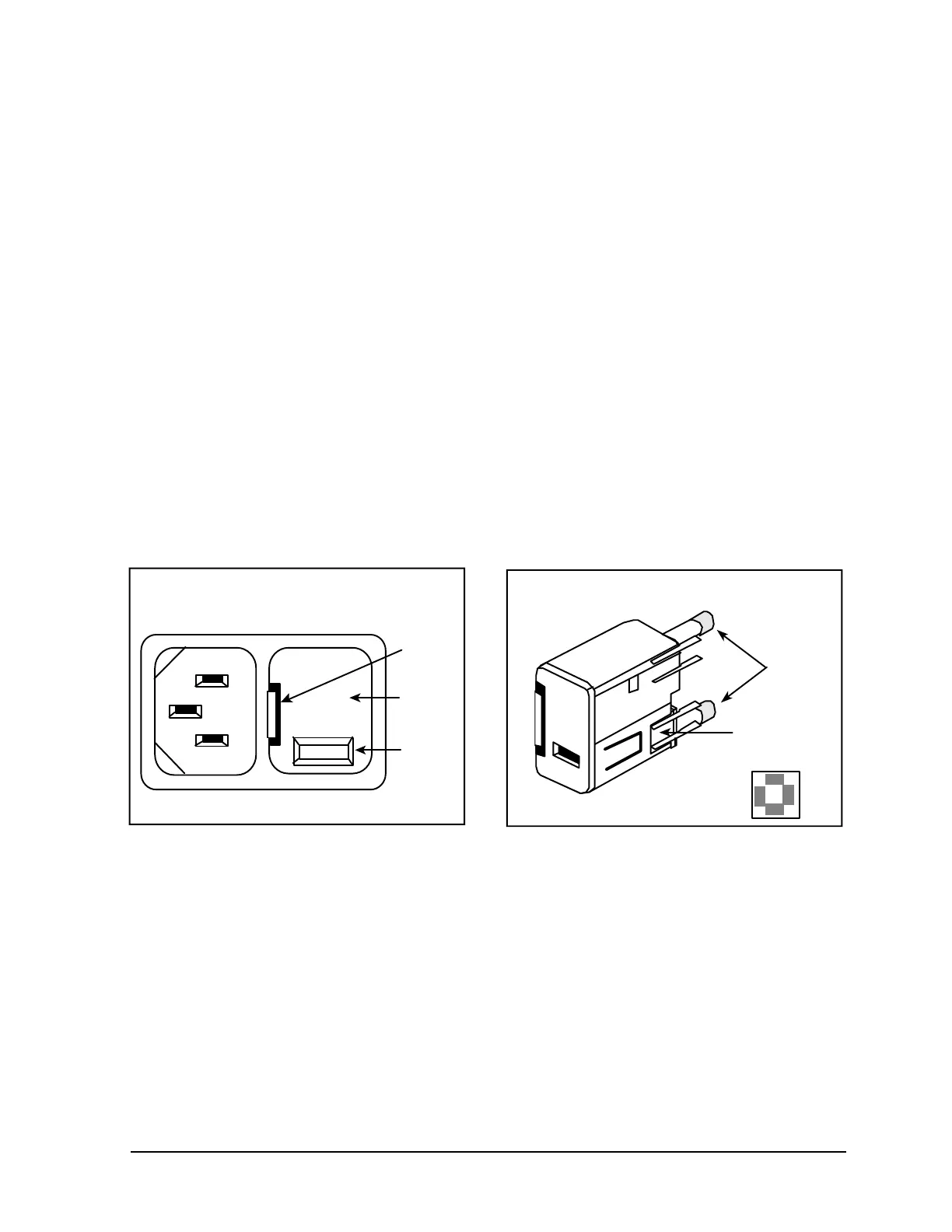Centra-GP8/GP8R Operation Manual
5
Voltage
Use a volt meter to measure the voltage at your site. For models 3121,
3123, 3125, 3126, 3127 and 3129: Locate the power entry module on the
lower left side of the unit. On the right side of the module is the fuse
drawer. A small latch on the left holds this drawer in place. Press the
latch and slide the drawer out. If the number visible in the window differs
from the voltage at your site, remove the square insert, rotate it, and
reinstall it so that the correct voltage is displayed through the window.
Fuses Install appropriate fuses for the voltage at your site.
Centra-GP8 & Centra-GP8(K) (model #3121, #3123, #3127):
two 16A fuses for 100/120 V; or two 6.3A fuses for 220/240 V.
Centra-GP8R & Centra-GP8R(K) (model #3122, #3124, #3128):
These models have no insert or window and are already configured for
use with 120V, 60 Hz only.
Centra-GP8R & Centra-GP8R(K) (model #3125, #3126, #3129):
two 16A fuses.
Ensuring that the fuses are securely in place, reinstall the entire drawer in
the side of the centrifuge.
Fuse Drawer
Remove and
Rotate for
Proper Voltage
Fuse
240
Power Entry Module
Latch
Fuse
Drawer
Voltage
Selection
Window
POWER ENTRY MODULE
FUSE DRAWER
Circuit Breaker Centrifuges are fitted with either a single pushbutton circuit breaker or a
dual pushbutton switch/circuit breaker. The dual pushbutton switch/circuit
breaker may be used as an On/Off switch for the centfuge as follows:
The circuit breakers are located in the base of the centrifuge. The dual
pushbutton swicth/circuit breaker is identified by the red and green
buttons. Pressing the green button connects power and resets the
breaker. Power may be disconnected by pressing the red button or by
unplugging the power cord from the centrifuge.
Artisan Technology Group - Quality Instrumentation ... Guaranteed | (888) 88-SOURCE | www.artisantg.com