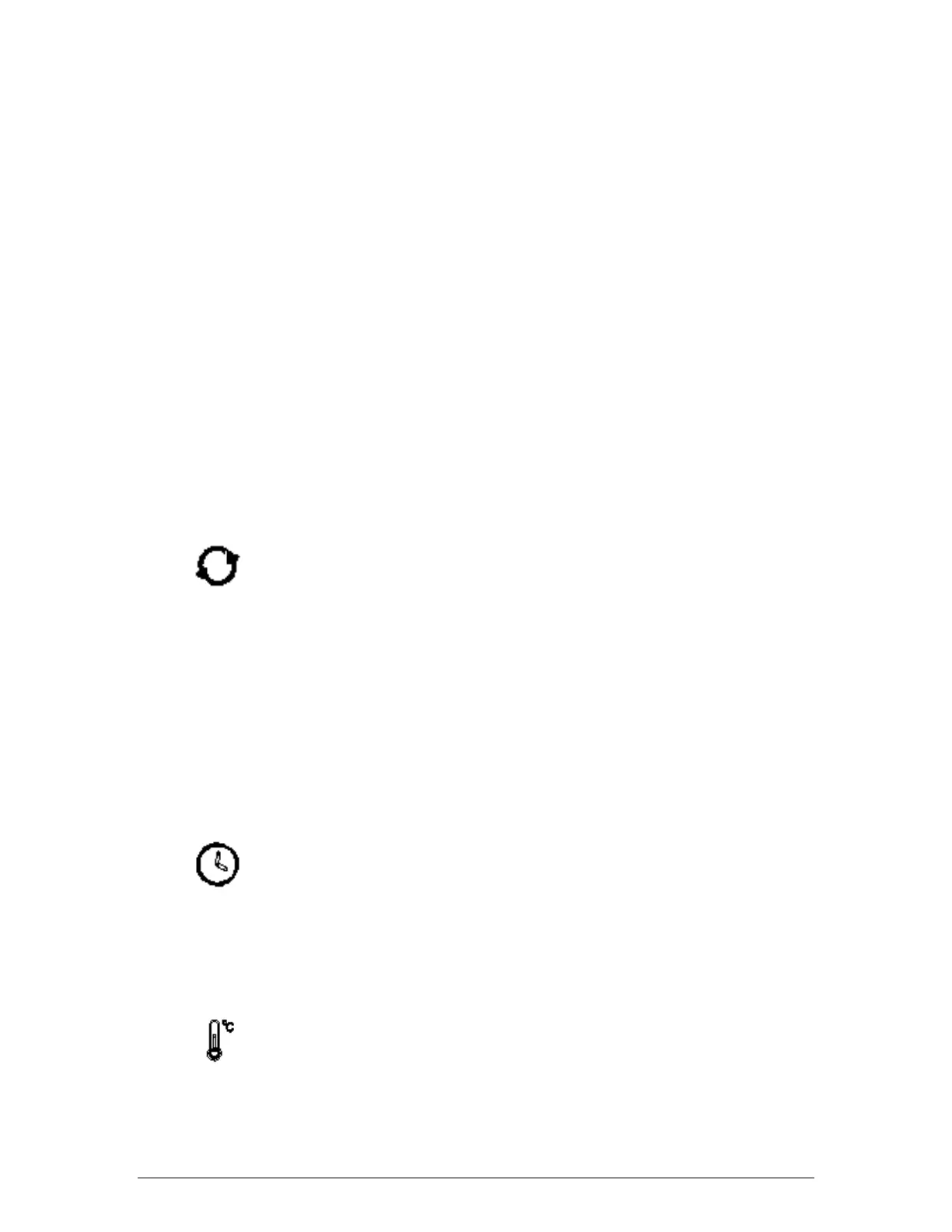• rotor speed or force
• elapsed time of, or time remaining in, the run
•
actual temperature (RF only).
The display in the Set mode indicates the desired settings
for the run and is operative:
• whenever you use the up and down arrows
• briefly at the start of a run
•
briefly after the unit is switched ON
When the display shows Actual parameters, the numbers
are bright; when the display shows Set parameters, the
numbers are dim. The numeric displays can also display
warning or error messages (see Section 3.3). Descriptions
of the displays appear below.
The displays for the Micromax are:
Speed/Force display: The number in the display above
this symbol represents the rotor speed in RPM or force in
RCF. When RPM is selected the display indicates
revolutions per minute. When RCF is selected the display
indicates relative centrifugal force. Press this button to
toggle between RPM and RCF. Use the arrow buttons to
change the set speed or force. The display shows speed
within 100 RPM and never requires calibration. Select
speed in increments of 100 RPM from 1000 through
15,000 RPM. Select RCF in increments from 1 - 1000 xg
by 50 xg, from 1,000 - 10,000 xg by 100 xg, and from
10,000 - 21,000 by 200 xg.
Time display: The number in the display above this
symbol indicates time. Time is displayed as
minutes:seconds. You can set time from 1 second to 99
minutes using the arrow buttons. In normal timed mode,
the system counts down from set point. In continuous or
momentary spin modes, the system counts up
.
Temperature display: The number above this symbol
represents temperature in whole degrees Celsius from -
9 °C through 40 °C (RF only).
Micromax Series
6
Service Manual