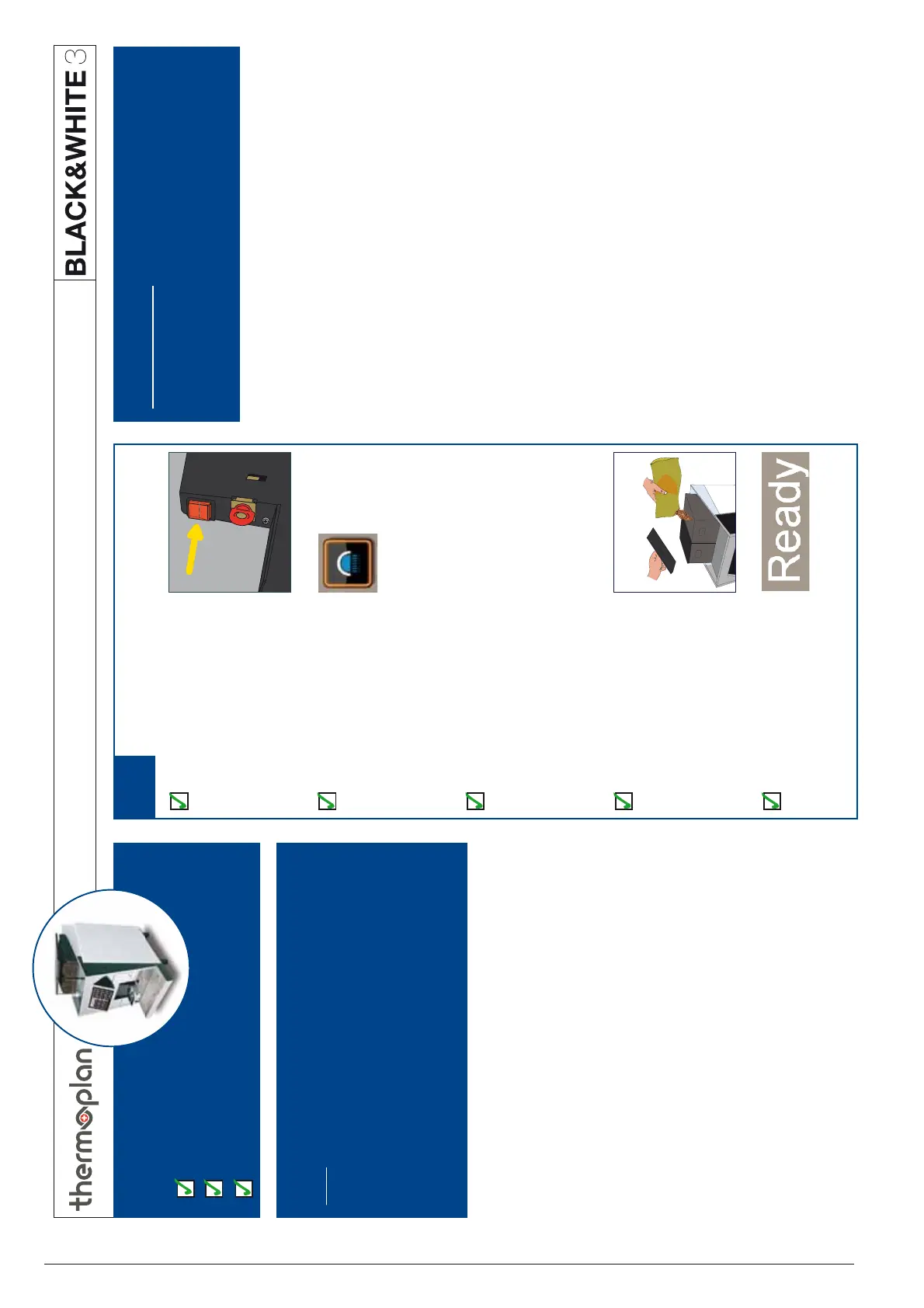6
REV-1_Nr. 803.158© 2009 by Thermoplan AG, Subject to change
1
© 2009 by Thermoplan AG, Subject to change
805.019_REV-1_EN
1.
Turn on coffee machine
Remove the grounds drawer and press
the red button on the left and above
the tablet holder.
Initial Rinse
The machine demands to rinse the unit.
Press the cleaning key on the display
(takes about 50 sec.).
Coffee boiler is heating
Fill up the bean hopper with fresh
coffee beans
Coee
Coffee beverages can now be
dispensed
Daily set-up
Check expiration date of coffee beans
Make sure that you have sufficient cups
Preheat cups
Daily set-up CT
Note:
We recommend to discard the first 2 coffees from
each grinder upon start-up of the machine or if the
machine did not produce any beverages for hours
to get the best quality and taste from your coffee.
Recommendation:
Fill the bean hopper with only the amount of beans
you really need.
