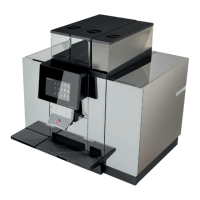Do you have a question about the Thermoplan BW4c-CTM-P-F-RS and is the answer not in the manual?
| Manufacturer | Thermoplan |
|---|---|
| Model | BW4c-CTM-P-F-RS |
| Water Supply | Plumbed |
| Control System | Touch Screen |
| Bean Hopper Capacity | 2 x 1.5 kg |
| Water Tank Capacity | N/A (Plumbed) |
| Grinders | 2 |
| Frequency | 50/60 Hz |
| Material | Stainless Steel |
| Programmable | Yes |
| Type | Automatic Coffee Machine |
| Power | 4.7 - 6.8 kW |
| Display | Touch Screen |
Provides overarching safety guidelines for operation, installation, maintenance, and disposal.
Explains hazard symbols, signal words (DANGER, WARNING, CAUTION), and notice types.
Details safety instructions for personal injury (electric shock, scalding) and material damage.
Identifies and illustrates key components of the coffee machine model.
Step-by-step instructions for powering the coffee machine on and off.
Instructions for operating the integrated refrigerator's power.
Instructions for handling the bean container, with safety warnings about grinders.
Guides users on selecting and dispensing beverages, with safety warnings.
Presents the main dashboard and functional areas of the user menu.
Instructions on how to access the user menu via the main symbol.
Explains accessing the user menu with a password in self-service mode.
Details login procedures for barista/manager and self-service modes.
Outlines menu structure and access permissions for different user groups.
Explains that general settings are configurable by the manager user group.
Steps to switch the machine's operating mode to self-service.
Overview of product settings, accessible by manager user group.
Provides a daily and weekly schedule for essential cleaning tasks.
Details three methods for initiating the automatic cleaning cycle.
Explains how error messages appear and are accessed on the product screen.
Lists common error symbols, their meanings, and recommended solutions.