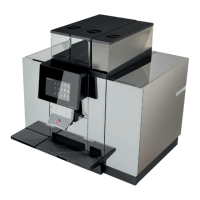Do you have a question about the Thermoplan BW4c-CTM-P-F and is the answer not in the manual?
Provides essential safety guidelines for operating the coffee machine and its milk system.
Step-by-step guide on how to power the coffee machine on and off correctly.
Instructions for operating the integrated refrigerator's power functions.
Guidelines for filling the milk container with cooled milk, including health risks.
Detailed steps for selecting and dispensing various coffee and milk-based products.
Explains how to adjust product parameters like size, bean selection, and quantity.
Guides on how to queue multiple product selections for sequential dispensing.
Step-by-step instructions for setting the optimal temperature for the refrigerator.
Instructions for viewing and adapting pre-programmed product recipes and parameters.
Details on how to modify product parameters like water amount and coffee aroma.
Information on recommended cleaning agents, accessories, and safety precautions.
Outlines the required daily and weekly cleaning tasks for hygiene and quality.
Explains when and why cleaning prompts appear on the machine display.
Step-by-step guide on how to initiate automatic cleaning via the user menu or login window.
Details the function and use of the red (coffee) and blue (milk) cleaning keys.
Procedure for cleaning the chocolate system, including the module and container.
Explains how error messages are displayed and accessed on the product screen.
Lists common symbols, their meanings, and recommended rectification steps.
| Category | Coffee Maker |
|---|---|
| Model | BW4c-CTM-P-F |
| Manufacturer | Thermoplan |
| Hot Water Dispenser | Yes |
| Type | Automatic |
| Water Supply | Plumbed |
| Features | Programmable, automatic cleaning |
| Brewing Time per Cup | Approx. 30 seconds |
| Milk System | Automatic milk frother |
| Cleaning System | Automatic |
| Power | 1600 W |
| Grinders | 2 |
| Dosing System | Automatic |
| User Interface | Touchscreen |
| Output Capacity | 120 cups per hour |
| Connectivity | Optional |
| Special Features | energy saving mode |