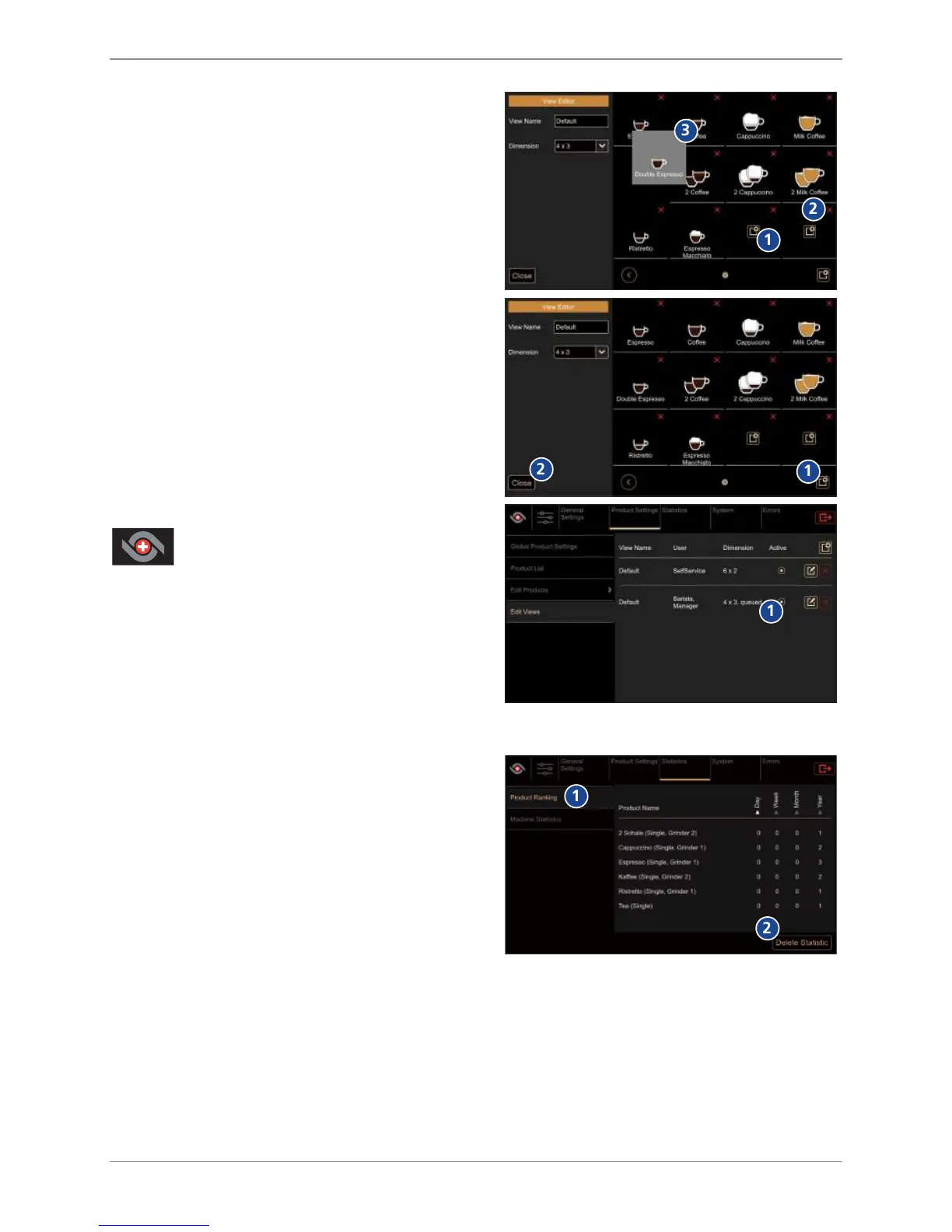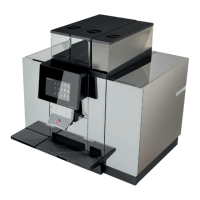Settings in the user menu
36 / 60 © Thermoplan AG
u Tap the symbol
Add
(1) to place a product at
the desired location.
u Tap the symbol
delete
(2) to delete a product.
ð Products can be moved through
"drag&drop": Select product and drag to
the desired position (3).
u Tap the
Logo
symbol to return to the product
screen or to make other settings.
9.9 Statistics
u Select
Statistics > Product Ranking List
(1).
ð All products since the last reset will be
displayed.
ð The product ranking list can be sorted by
day, week, month and year.
u Tap the
Delete statistics
symbol (2) to reset the
statistics.
ð The statistics can only be deleted by the
manager user group.
