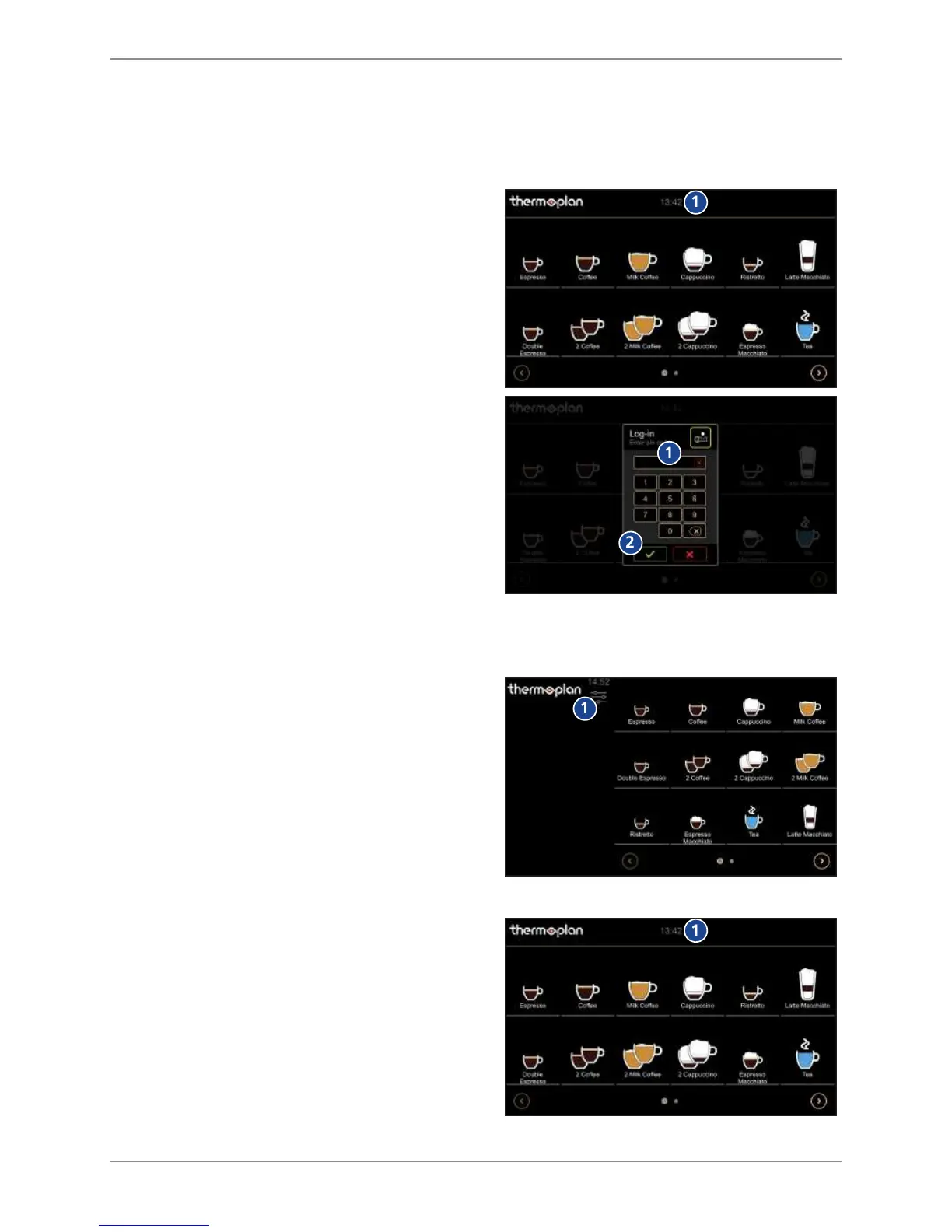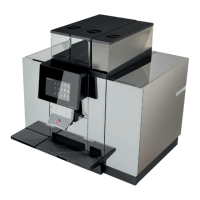Settings in the user menu
© Thermoplan AG 27 / 60
9.3 Calling up the user menu in self-service mode
If self-service mode is active the user menu can only be called up via a password. This function
protects the settings against undesired manipulation.
u Tap and hold
time
(1) until the login window
appears.
u Enter the appropriate code (1) and confirm (2).
ð The start screen (dashboard) of the user
menu is displayed.
9.4 User login
Variant 1: barista / manager active
u Tap and hold the
user menu
symbol (1).
u Enter the barista / manager code in the login
window and confirm.
ð The user menu is displayed.
Variant 2: self-service active
u Tap and hold
time
(1) until the login window
appears.
