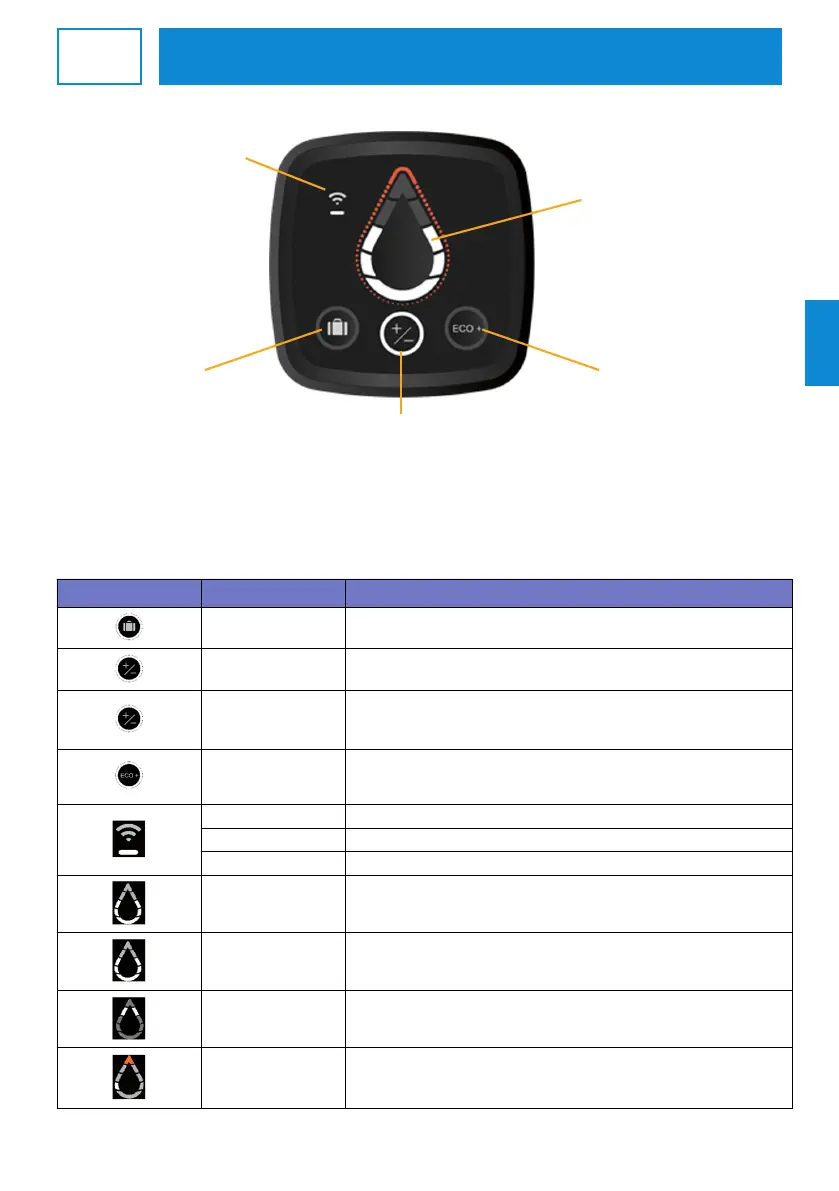7
EN
EN
Pairing button
Absence mode
(frost protection)
Manual mode
ECO+ mode
DURALIS CONNECT - Control interface
DURALIS CONNECT control interface
Available hot water
and heating indicators
(Water Drop)
PLEASE NOTE: If the appliance is inactive for 60 seconds, the interface goes into standby mode and the Water Drop light goes out.
The following ashes every 10 seconds: the circle for the selected mode and the Wi-Fi if the appliance is connected.
It is possible to switch o the interface by simultaneously pressing on the ECO+ and Absence buttons for 3 seconds.
The display can be temporarily reactivated simply by pressing any button. Then it is deactivated again. The appliance continues
to operate.
Deep sleep mode can be deactivated by the same combination of buttons.
Indicator status
Indicators Indicator status Meaning
On Absence mode activated: The water heater is frost-protected (7 °C).
Blinking Programmed mode selected.
On Manual mode selected:
To adjust the amount of hot water, press the button until the desired level is
displayed on the water drop (5 levels available).
On ECO+ mode activated; the water heater starts reading consumption
to adapt to the needs of the user and ensure energy savings, whilst
guaranteeing comfort levels.
Blinking The water heater is seeking a Wi-Fi connection.
Constantly lit The water heater is connected to the Wi-Fi network.
O The water heater is not connected
On The water heater does not heat the water. The lit segments show the
amount of hot water available.
Progressively ashing
over 10 seconds
The water heater is heating the water. The lit segments show the
temperature of the available hot water.
Flashing segments Boost mode: only available on the Cozytouch application.
The water heater heats up to the maximum quantity of hot water.
The top segment is lit
up orange
There is a water heater malfunction. Check the list of malfunctions below or
contact your installer.
