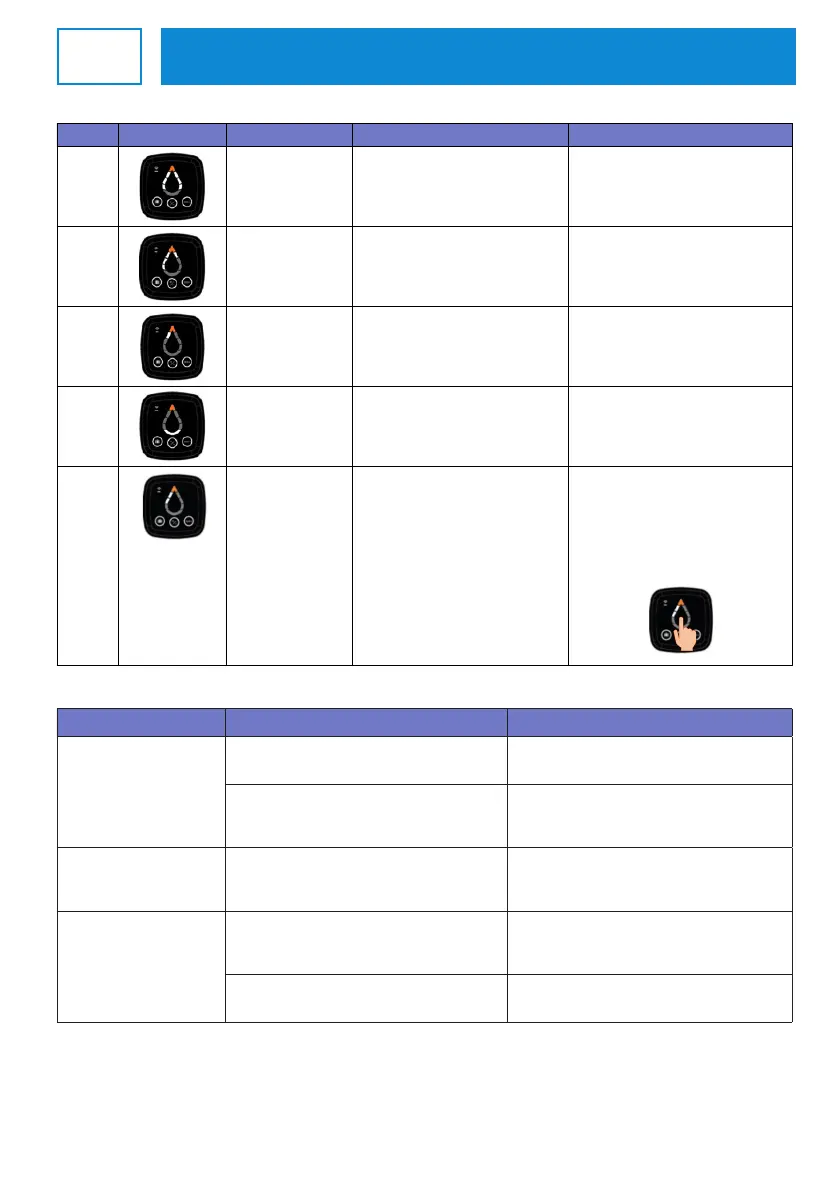8
EN
Water drop indicator on
HMI display Meaning Probable cause of error Repair instructions
ERR. 3
Fault with the
regulation sensor
Faulty or incorrectly connected
sensor
Check the connection and replace
the regulation sensor if necessary
ERR. 4
Hot water
measurement
sensor fault
Faulty or incorrectly connected
sensor
Check the connection and replace
the hot water measurement sensor
if necessary
ERR. 7
ACI fault
No water in the tank or ACI wire
connection fault
Fill the water heater with water.
Check the connection of the ACI
circuit and replace the wiring
harness if necessary
ERR. 10
Communication
error between the
PCBs
Poor cable connection or PCB
malfunction
Check the connection and replace
the PCB if necessary
ERR. 19
Temporary supply
error
Supply via peak/o-peak switch
Change the product’s electrical
supply to a permanent supply.
Caution: risk of accelerated
corrosion.
Clear the error by holding the central
key for 3 seconds
No indicator light lit
Possible cause Action to be taken Solution
Water heater power supply
faulty
Check the water heater power supply (230
volts) using a measuring device (multimeter).
If there is no power supply or the power supply
is faulty, contact an electrician
Check whether the power supply is continuous
(24/7).
If the appliance is connected to the o-peak
hours switch, the installation is incorrect;
contact an electrician
Safety thermostat
deactivated
Check the power supply at the outlet for the
safety thermostat(s).
Reactivate the thermostat safety device.
If this fault is still present, contact an installer
and the after-sales service.
Water heater operational
fault
Check the water heater power supply at the
PCB using a measuring device (multimeter) to
ensure it is 230 volts.
If the power supply is correct, contact an
electrician to have the PCB replaced.
Check that the cable connecting the PCB and
control unit is correctly connected.
Reconnect the connecting cable correctly.
DURALIS CONNECT - Troubleshooting
