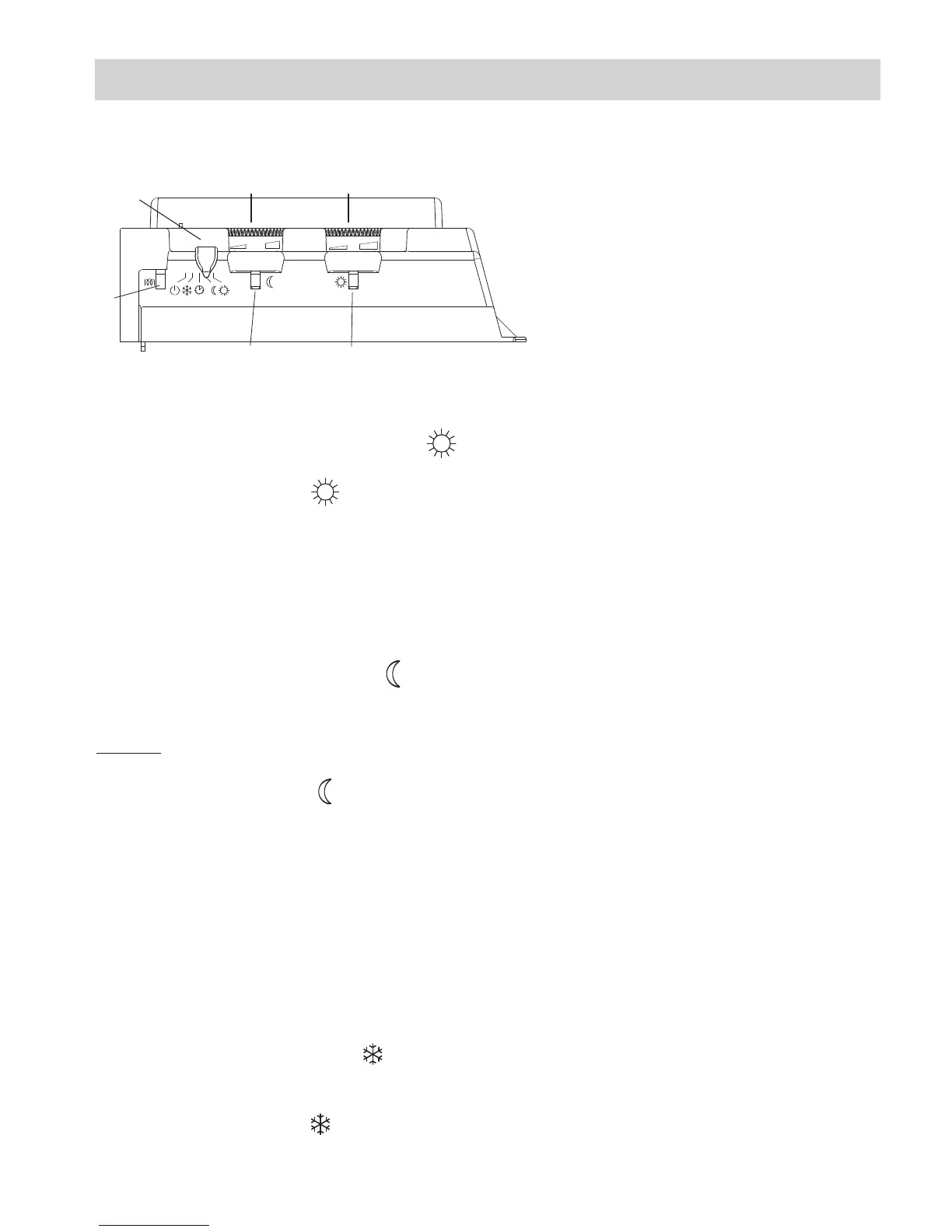14
Setting the comfort temperature
This is the temperature desired when the room is occupied.
1) Set cursor A to position , the indicator V3 lights.
2) Adjust knob C to 5.The heating indicator V1 will illuminate if the temperature is below the desired
temperature.
3) Wait a few hours for the temperature to stabilise.
4) When you are happy with the setting (you may wish to use a thermometer to check), mark the posi-
tion once and for all.
If you are not happy with the setting, re-adjust it and proceed again from point 3).
Setting the Eco temperature
This involves a reduction in degrees compared to the Comfort temperature.We recommend that you
use this mode for periods of absence of more than 2 hours or overnight.
W
arning:This reduction applies to the Comfort temperature so it is important to set the Comfort tem-
perature first, before setting the Eco reduction.
1) Set cursor
A to position , the indicator V2 lights.
2) Set the knob
B to –3.5°, the heating indicator V1 will illuminate if the ambient temperature is less
than the desired Eco temperature.
3) Wait a few hours for the temperature to stabilise.
4) When you are happy with the setting (you may wish to use a thermometer to check), mark the posi-
tion once and for all.
If you are not happy with the setting, re-adjust it and proceed again from point 3).
NB:The measurement is set to –3.5°C in our laboratories. It is possible that the setting for the reduc-
tion is not precisely –3.5°C, depending on your installation’s particular characteristics. In this case, adapt
the setting to obtain the desired reduction.
Standby (Frost Free) Mode
It is the mode to maintain a temperature of approximately 7°C in the room in case of prolonged absence
fr
om the house
.
Set cursor
A to position .
Description of the control panel
USING THE DEVICE
A Mode cursor
B Eco reduction set value adjustment
knob (compared to the Comfort tem-
prature)
C Comfort temperature set value adjust-
ment knob (between 4 and 5 is about
21°C at he heater)
V1 Heating light indicator
V2 Eco mode light
V3 Comfort mode light