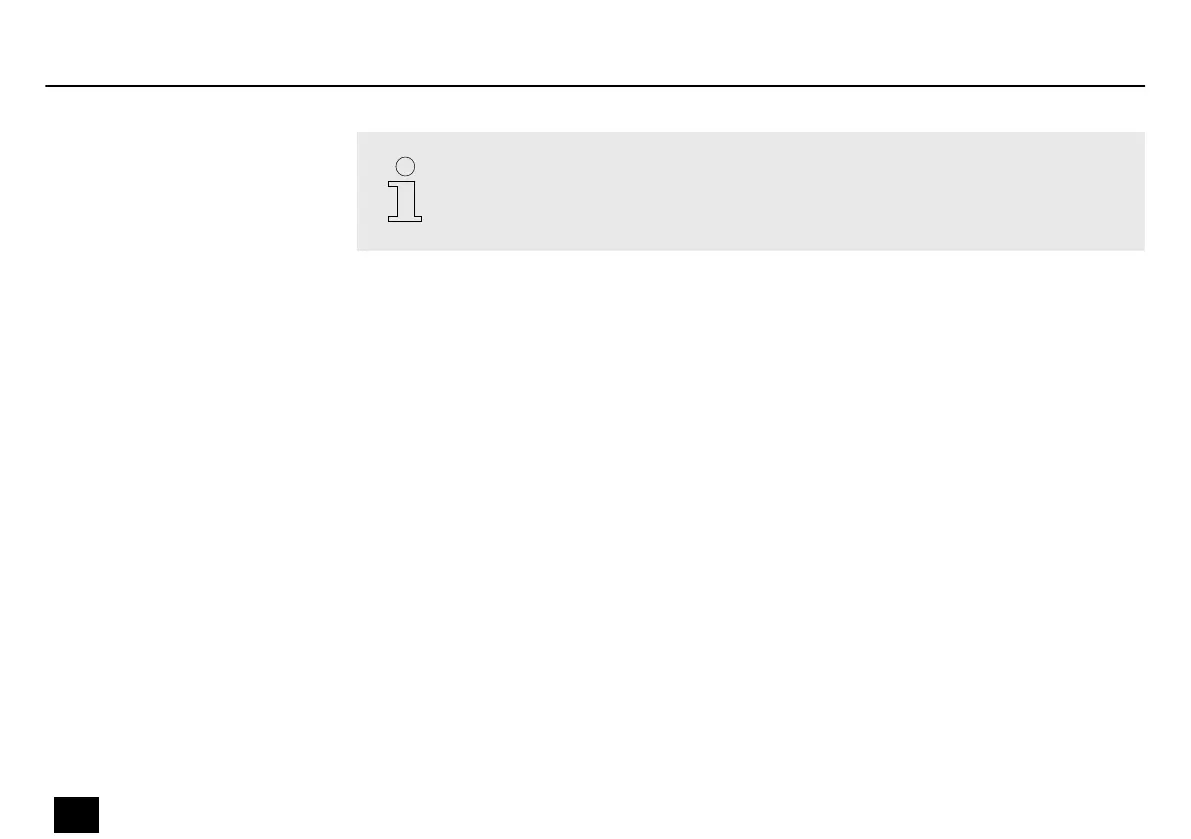If a device cannot reproduce a basic colour, it is not supported by the spotlight. The
colours of the second group can be reproduced by each device.
If a device does not reproduce the desired colour, check the addressing.
For selecting an automatic colour change, press one of the 12 buttons in the [AMBIENT] area or
one of the 12 buttons in the [PARTY] area. The programme starts. The button LED ashes and
the display shows i.e. ‘AMBI01’ for the ambient programme 1 or ‘PART01’ for the party pro‐
gramme 1. Press the button again to stop the programme. The button LED lights up perma‐
nently.
In the [AMBIENT] button group, slow colour changes with smooth transitions are preprog‐
rammed. In the [PARTY] button group, fast, variable colour changes and chases are preprog‐
rammed.
Set the brightness with the [DIMMER] fader.
Set the programme speed with the [SPEED] fader.
Enable the strobe function with the [STROBE] fader and set the strobe speed.
Colour change programmes
Setting the brightness
Setting the speed
Enabling and setting the
stroboscope
Operating
22
Rainbow Rider DMX
DMX controller
