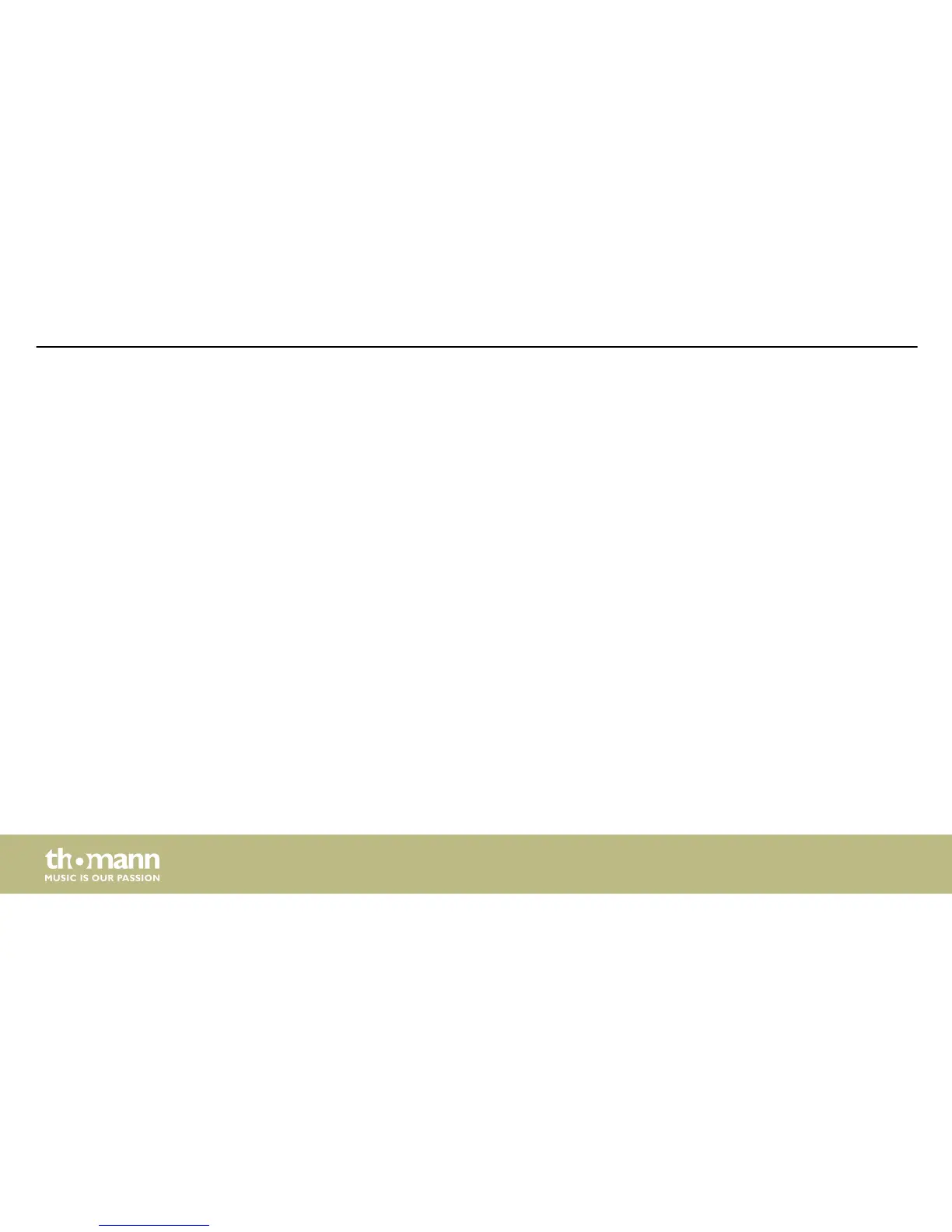This menu is used to activate a high-pass filter for all outputs. Press [1], [2], [3], [4], [5] and/or [6],
to activate the editing mode for channel 1, 2, 3, 4, 5 and/or 6 and adjust the following parame‐
ters as required:
n Cutoff frequency with [PM2], range ‘20 Hz’ … ‘20 kHz’
n Filter type with [PM3]
– Butterworth, 6 dB, display ‘Butwrth 6dB’
– Butterworth, 12 dB, display ‘Butwrth 12dB’
– Linkwitz/Riley, 12 dB, display ‘Lnk/Ril 12dB’
– Bessel, 12 dB, display ‘Bessel 12dB’
– Butterworth, 18 dB, display ‘Butwrth 18dB’
– Butterworth, 24 dB, display ‘Butwrth 24dB’
– Linkwitz/Riley, 24 dB, display ‘Lnk/Ril 24dB’
– Bessel, 24 dB, display ‘Bessel 24dB’
Pressing [ESC] exits the menu without applying changes.
"HPF"
Operating
digital speaker management system
40