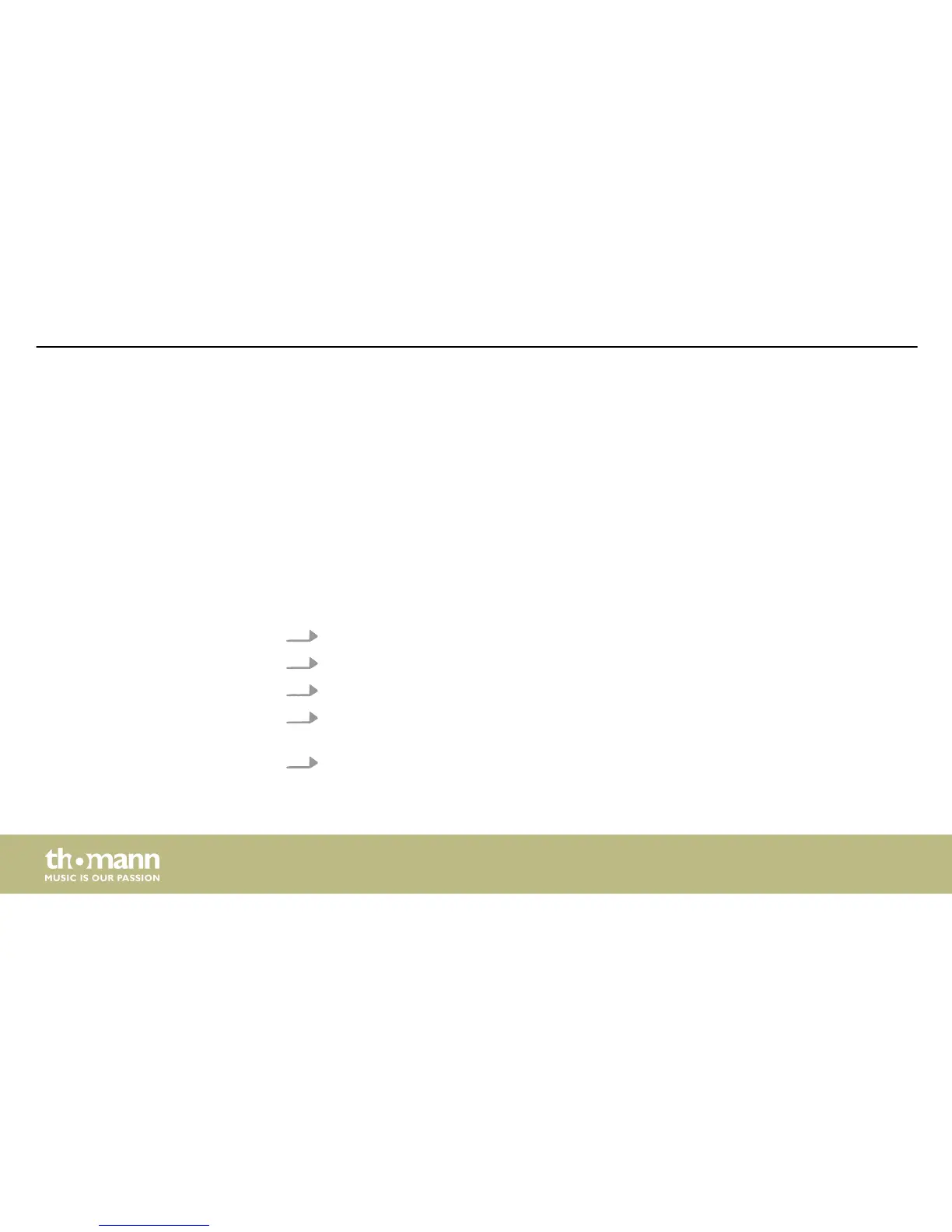First edit an input or output channel as required, see
Ä
Chapter 6.1 ‘UTILITY menu’ on page 22,
Ä
Chapter 6.2 ‘INPUT A/B menu’ on page 34 and
Ä
Chapter 6.3 ‘OUTPUT 1/2/3/4/5/6 menu’
on page 38. Then press the [EDIT] button of all channels for which these settings are to be
applied (blue LED is lit).
Confirm the changes for all active channels with [ENTER].
6.5 Reset to factory defaults
Proceed as follows to restore the factory default settings:
1. Switch off the device.
2. Press and hold [ENTER], [ESC] and [UTILITY].
3. Switch on the device.
4. Release the three buttons as soon as the following message appears on the display:
‘Please Wait … Memory Reset’.
5. Wait until the startup screen is displayed.
Operating
digital speaker management system
46