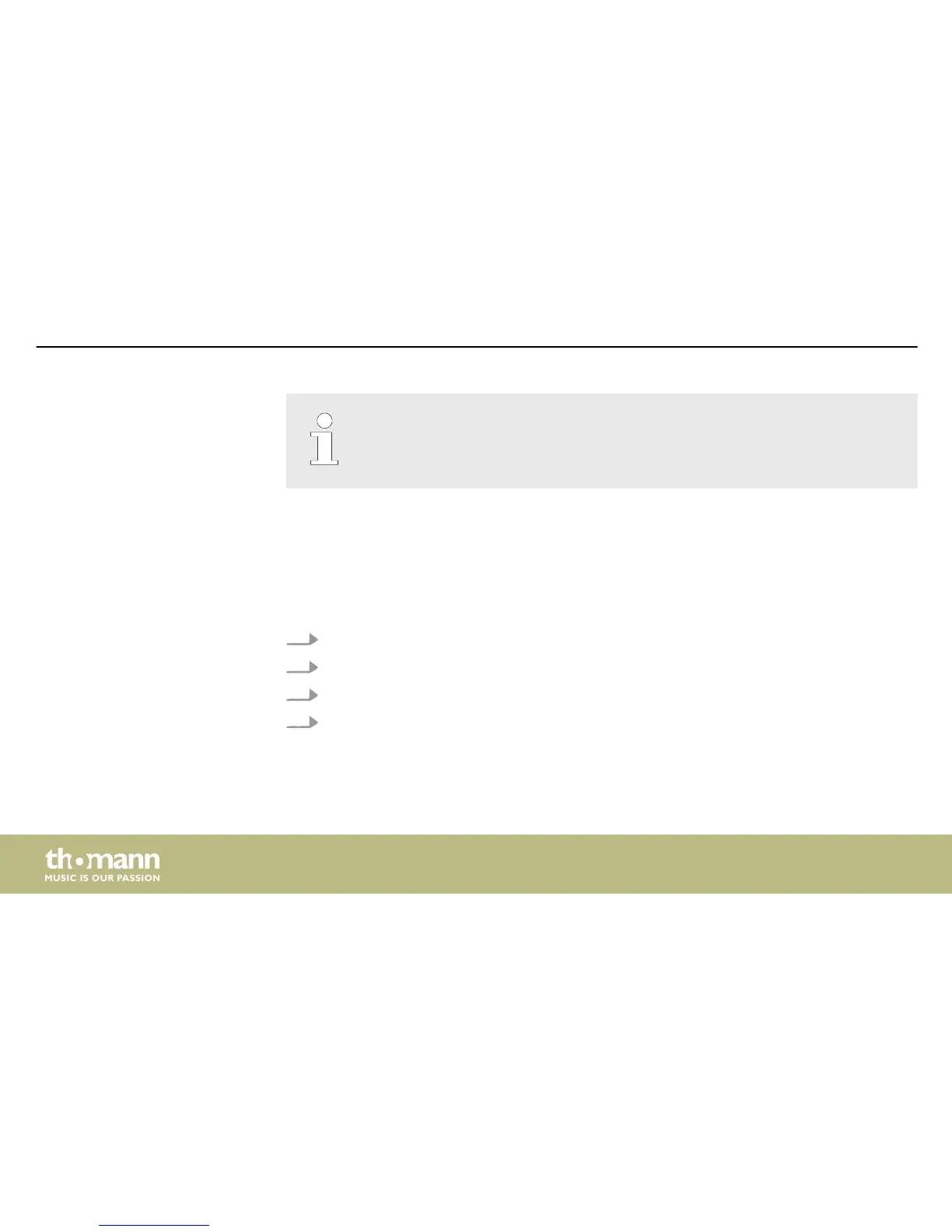To reset the click speed to the default value ‘075’ press the middle of the
[tempo/tap –/+] button.
The click function can be turned on or off during playback.
The click speed is automatically adjusted to the song speed during playback.
With the learning function, you can practice each of the pre-installed songs according to your
own pace.
1.
Select the desired song as described here:
Ä
‘Selecting a song’ on page 23.
2.
Adjust the desired tempo as described here:
Ä
‘Adjusting the playback speed’ on page 25.
3. Start the playback with [start/stop].
4. Hit the pads synchronously to the indicator LED.
Learning function
Operation
e-drum module
22
