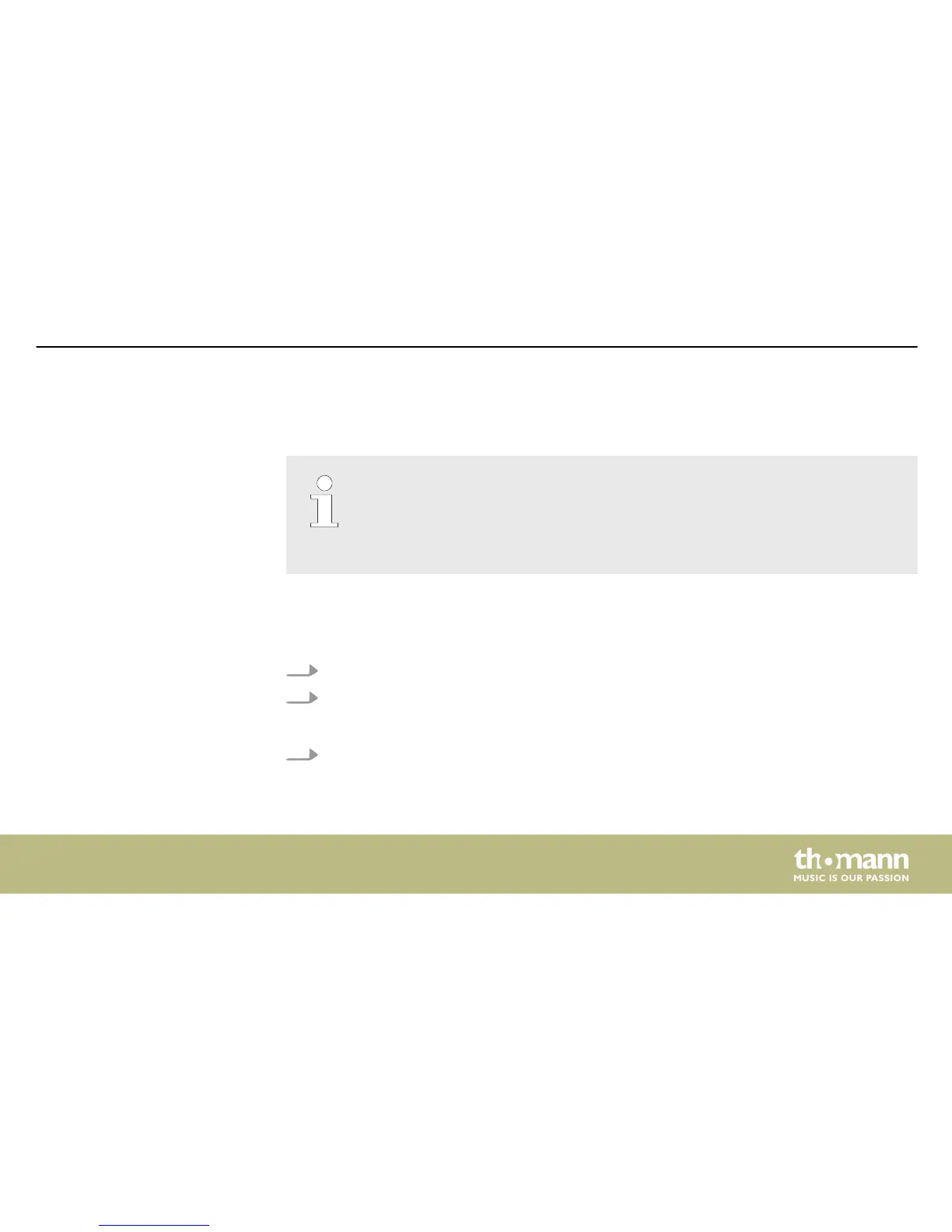You can adjust the playback speed using the [tempo/tap –/+] button in a range of 30 to 280
beats per minute. Press the [–] or [+] briefly to increase or decrease the displayed value by one.
Keep the [–] or [+] button pressed to increase or decrease the value quickly.
To reset the playback speed to the default value (display value ‘065’) press the middle
of the [tempo/tap –/+] button.
After two seconds the display automatically returns to the song or kit number indica‐
tion.
To accompany a song in your own tempo, the playback speed can be pre-counted using the
Tap Timer function.
1. Select the desired song.
2. Press the [tempo/tap –/+] button.
ð
The default speed of the song is indicated in the display.
3. Hit any pad – just like pre-counting – four times.
ð
The drum module then accepts the tempo of the last two pre-count hits and the
song is played with the pre-count speed.
Adjusting the playback speed
Tap-Timer (pre-count function)
Operation
MPS-100
25
