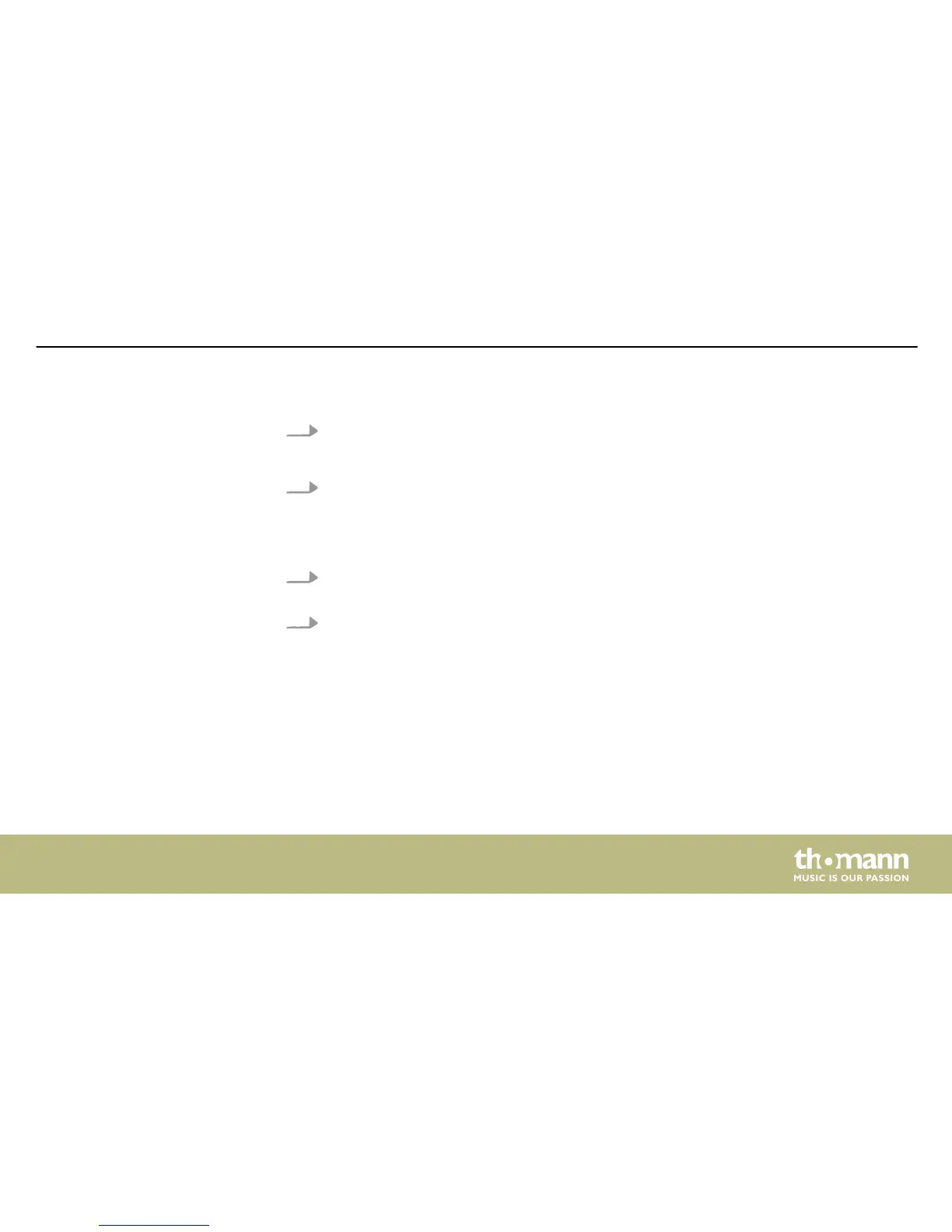To programme a certain voice to a pad, please proceed as follows:
1. Press the [voice/volume] button.
ð
The display indicates the current voice number.
2. Press the button of the pad you want to programme a certain voice for. Alternatively,
you can directly activate the pad by playing it.
ð
The display shows the currently assigned voice. The indicator LED of the pad lights
up.
3.
Select the desired voice using the [–]/[+] button (see
Ä
Chapter 10.1 ‘Voice list’
on page 34).
4. Repeat steps 2 to 3 to assign the other pads as desired.
Assigning a voice
Operation
MPS-100
27
