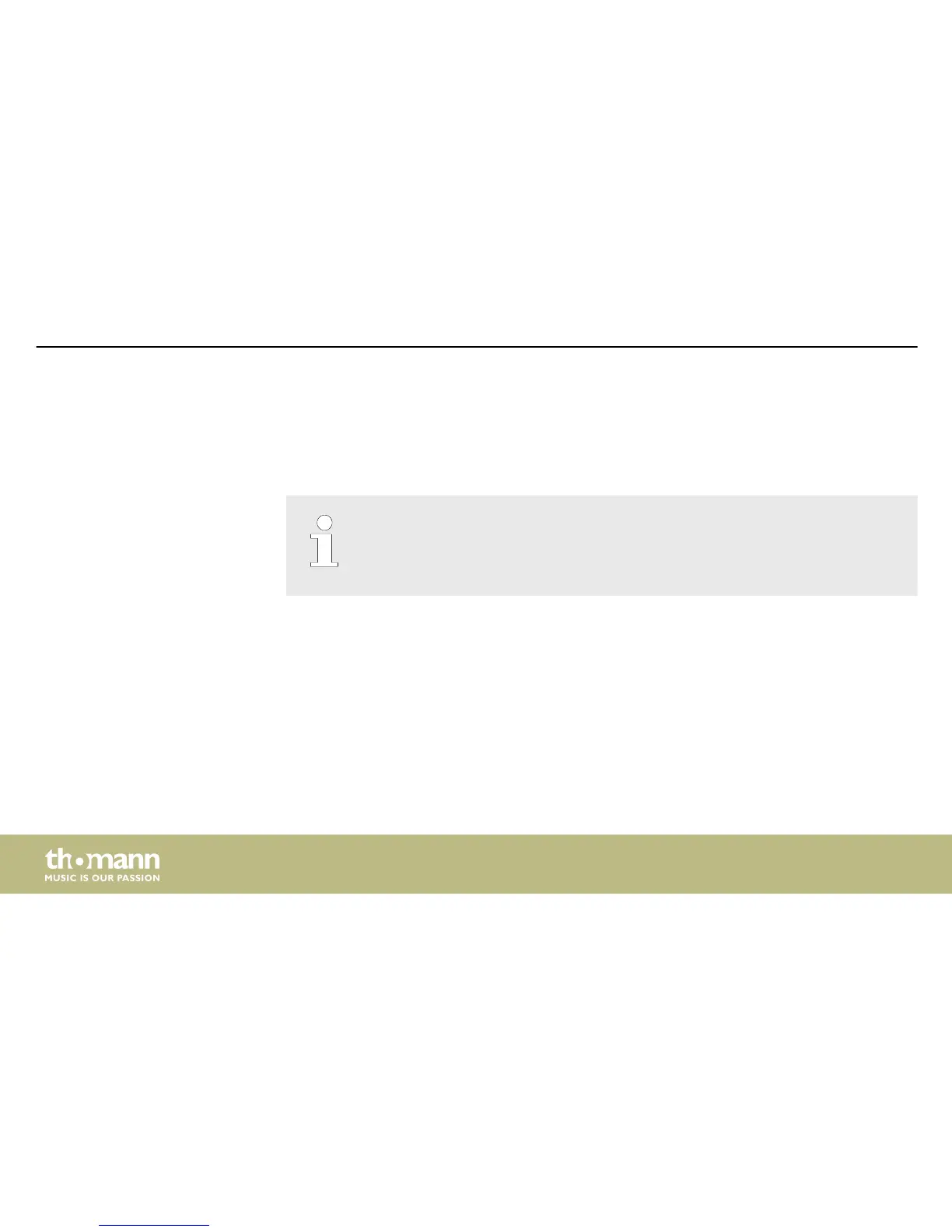6 Operating
6.1 Functions
Check all cable connections for correct fit before turning on.
Before switching on, turn both volume controls of the drum module down to min‐
imum.
Use the main switch [POWER] on the rear panel to switch the drum module on.
The unit automatically switches to standby mode when you don't press any key or strike a con‐
nected pad for about 30 minutes. Then press the main switch [POWER] to turn the device back
on again.
A drum kit is a compilation in which a certain sound and several sound parameters are
assigned to each trigger. Selecting different drum kits lets you customise the sound of your e-
drum sets in seconds to the desired music genre.
Switching on
Standby function
Selecting a drum kit
Operating
e-drum module
24