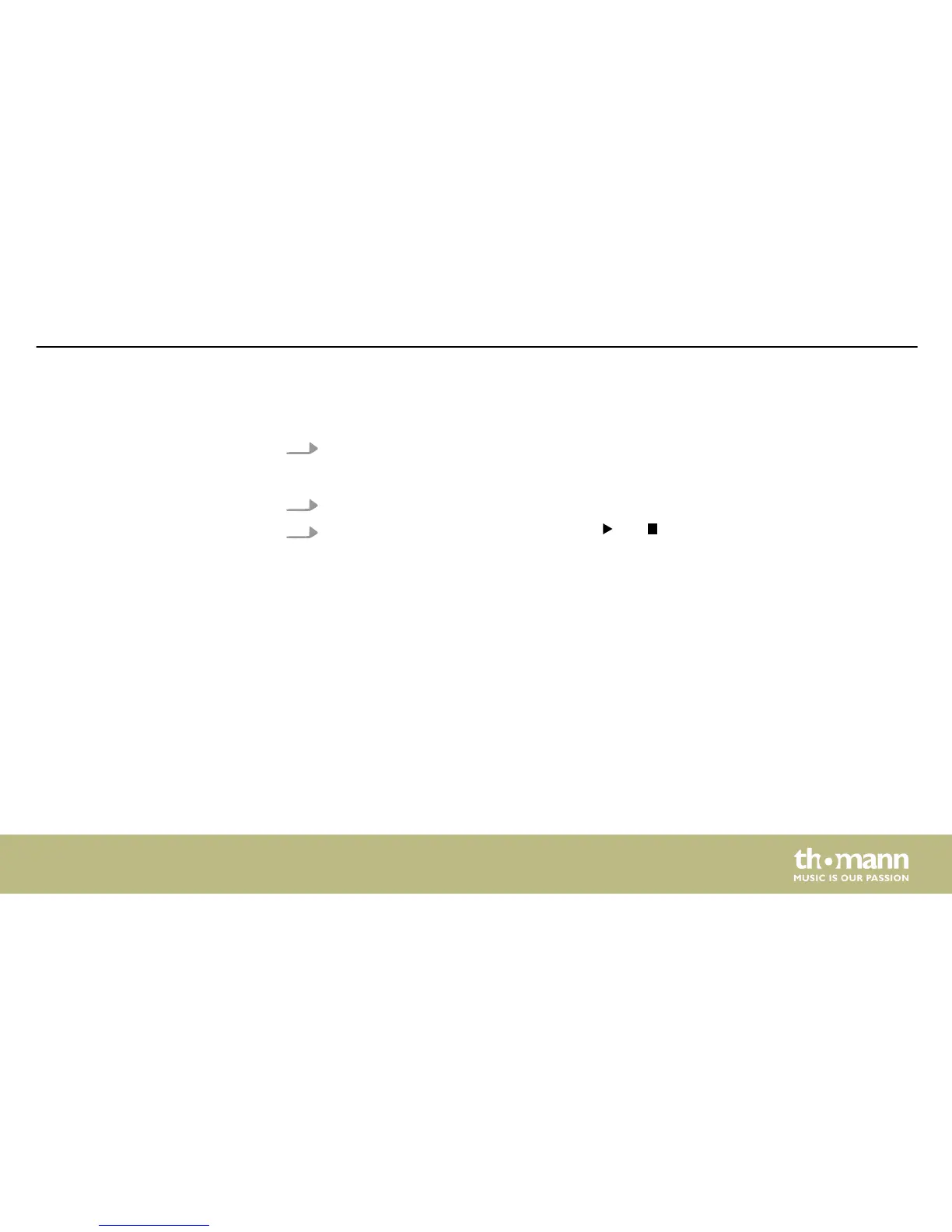Your digital drum set has a total of 40 preprogrammed Styles, which can be played individually
in the ‘Pattern’ mode.
1. Press the [PATTERN] button.
ð
The display shows the first Style in ‘01 WalkWithTree’ format.
2. Use the rotary control [–] / [+] or the buttons [–] | [+] to select the Style you want to play.
3.
Start and stop playback with the buttons and .
Press [METRO] to turn the Metronome on. Then you hear the Metronome sound. Proceed as
follows to adjust the metronome settings:
Style playing
Metronome function
Operating
MPS-750
27