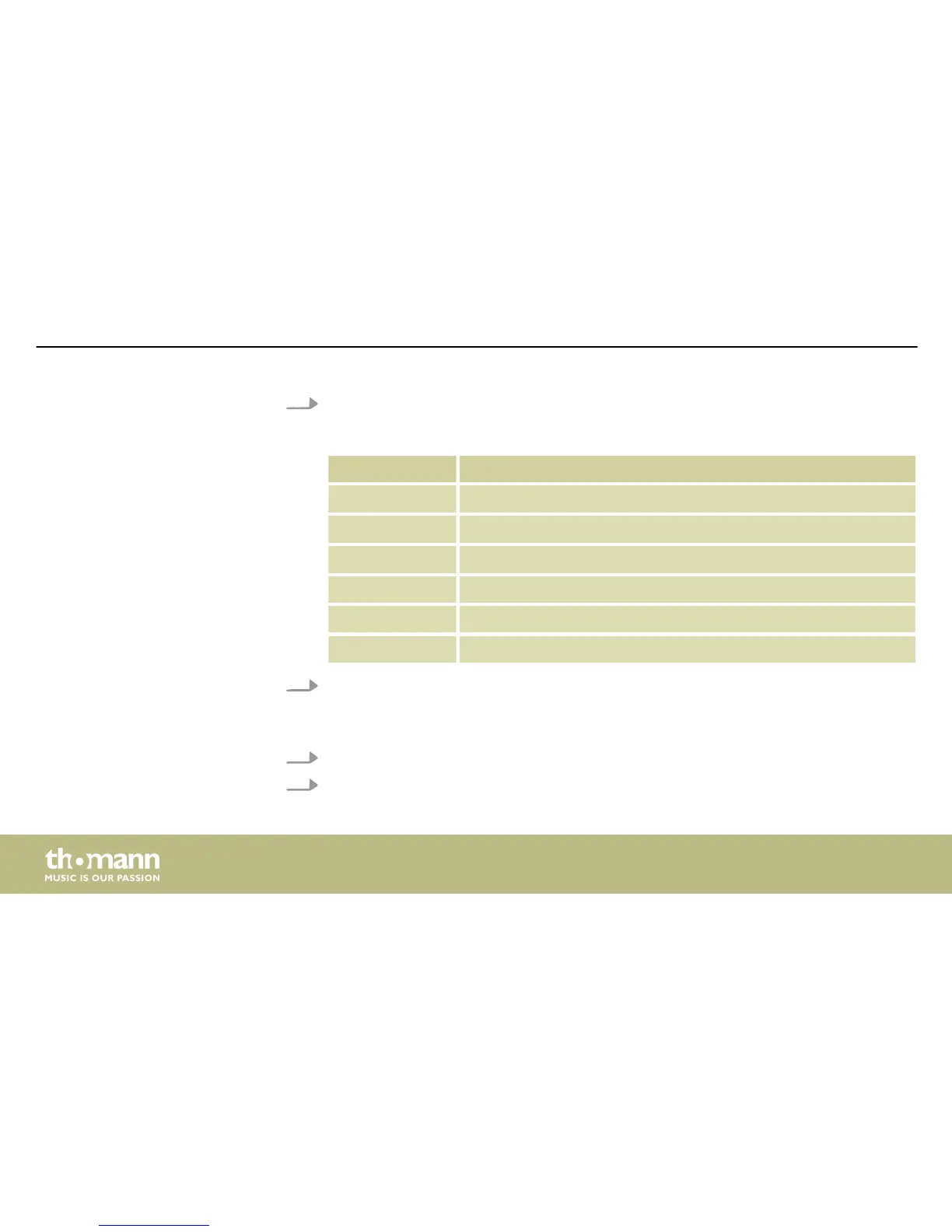3. Use [PAGE DOWN] or [PAGE UP] to successively open the following selection menus and
use the rotary control [–] / [+] or the buttons [–] | [+] to adjust the settings for the acti‐
vated trigger.
Selection menu Value range
VOICE TYPE Kick, Snare, Tom, Ride, Crash, Hi-Hat, Metro, Extras
VOICE
Voice selection, see
Ä
Chapter 11.1 ‘Voice list’ on page 42
VOLUME Volume
REVERB Reverb effect
PITCH Pitch
PAN Position within the stereo signal (panorama right / left)
4. Quit the selection menu with [EXIT].
ð
Use [–] | [+] in the following saving dialogue to specify the memory location. Existing
data will be overwritten.
5. Confirm with [ENTER] or cancel saving with [EXIT].
6. Select if necessary the next trigger, to which you want to programme a sound. Use [EXIT]
to exit the Edit mode.
Operating
e-drum module
26