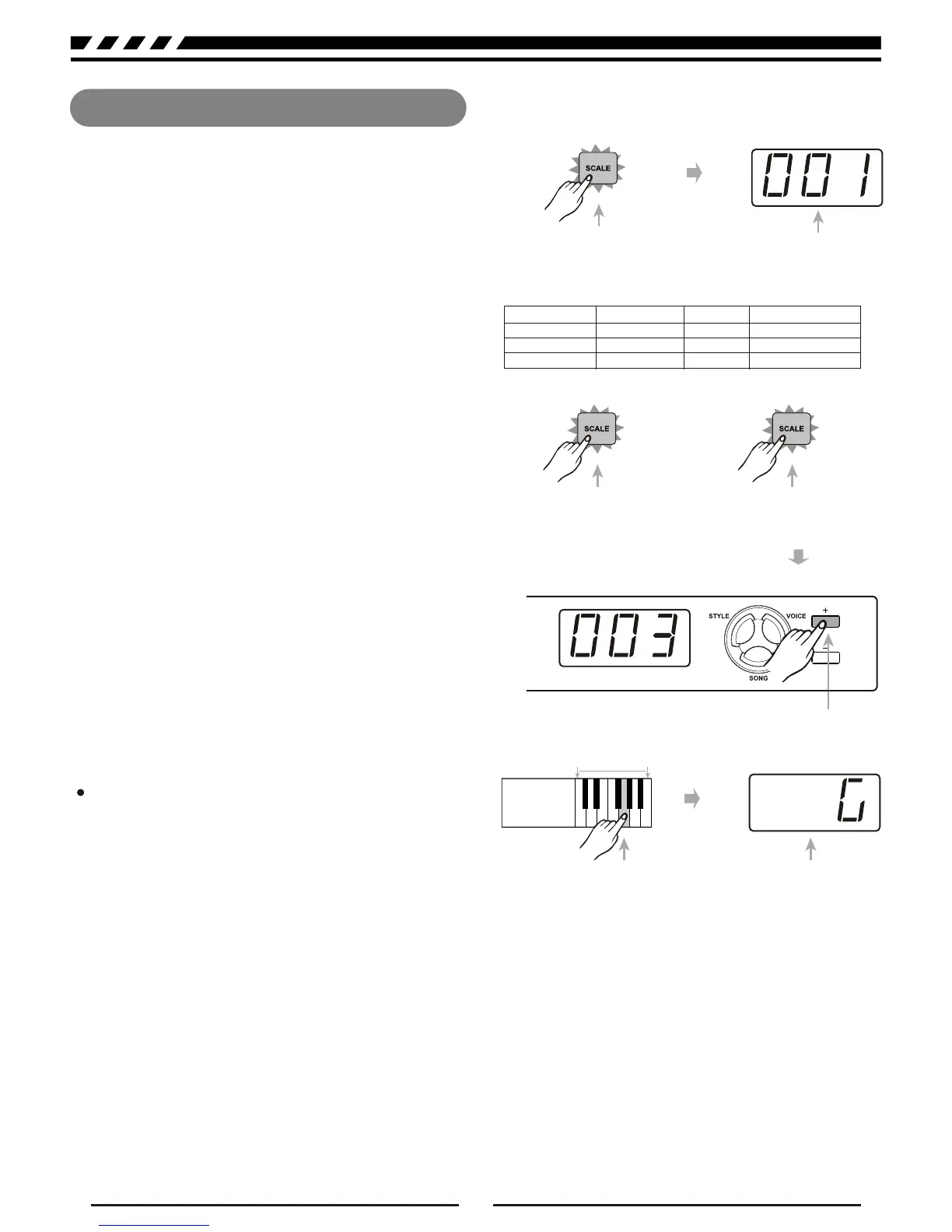This function allows you to experience different scales
when you play certain genres of music that is not comp-
osed based on twelve equal interval.
Press [SCALE] button to enter into scale mode and the
button indicator lights up; The default scale is 001
Pythagor.
There are 6 types of scale to select:
Pythagor, Major, Minor, Meantone, Werckmei, kirnberg.
Press [SCALE] button again to exit scale mode and the
button indicator goes off.
Hold and press [SCALE] for 2 seconds to enter into
SCALE select status. The scale now flashes and the scale
number displayed on LED.
Use [+] or [-] to select the scale type, play the key from
C7~B7 to select scale root.
VOICE
VOICE
STYLE
STYLE
SONG
SONG
Enter scale mode and
the indicator lights up.
Press and hold the button for
2 seconds to enter scale select
status. The indicator is flashing.
Display scale type.
Display scale root.Press the G7 key
C7
B7
Press the button again to exit scale
mode. The indicator goes off.
Number Name Number Name
1 Pythagor
2 Major
3 Minor
4 MeanTone
5 Werckmei
6 Kirnberg
Types of sc al e :
Select the scale type
VOICE
STYLE
SONG
2¡
3¡
4¡
5¡
1¡
14
Scale
For Example, to select the scale named "Minor"
and set the root key to "G", Press "+" till "003" is
displayed on the LED, then press the G7 key for 3
seconds to set the root, LED displays "G", "G"
stands for "Scale Root".